Account Suspension
Account suspensions are processed automatically in MyUI Employer+.
Accounts will be automatically suspended if:
- The account has at least one full calendar year of zero/missing wage reports that occurred after the last active quarter.
- The account has at least four consecutive quarters with delinquent reports that occurred after the last active quarter.
- The newly registered employer has not filed a wage report — or filed a zero wage report — within 60 days of registration, or 30 days after the first report was due, whichever is later.
Employers can also initiate an account suspension directly in MyUI Employer+ for the following reasons:
- Bankruptcy
- Business Closed
- Business Sold
- Change of Ownership
- Considered to be Contract Labor
- No Covered Employment
- No Employees in Colorado
- Now being reported by Employee Leasing Company (PEO)
To initiate an account suspension, click the “Account Maintenance'' tab in the left-hand navigation menu. Click the “Suspend Employer Account” subtab.
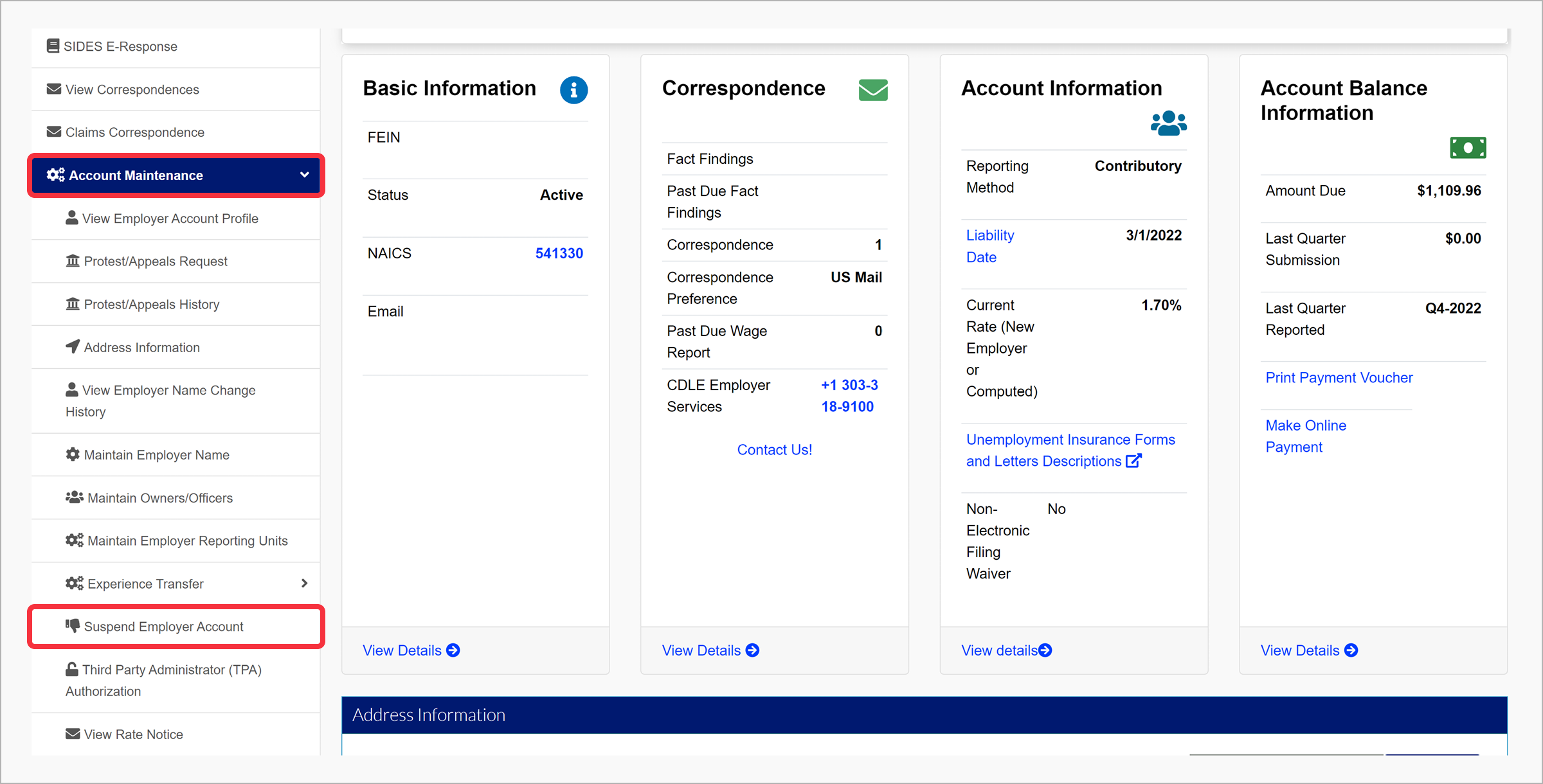
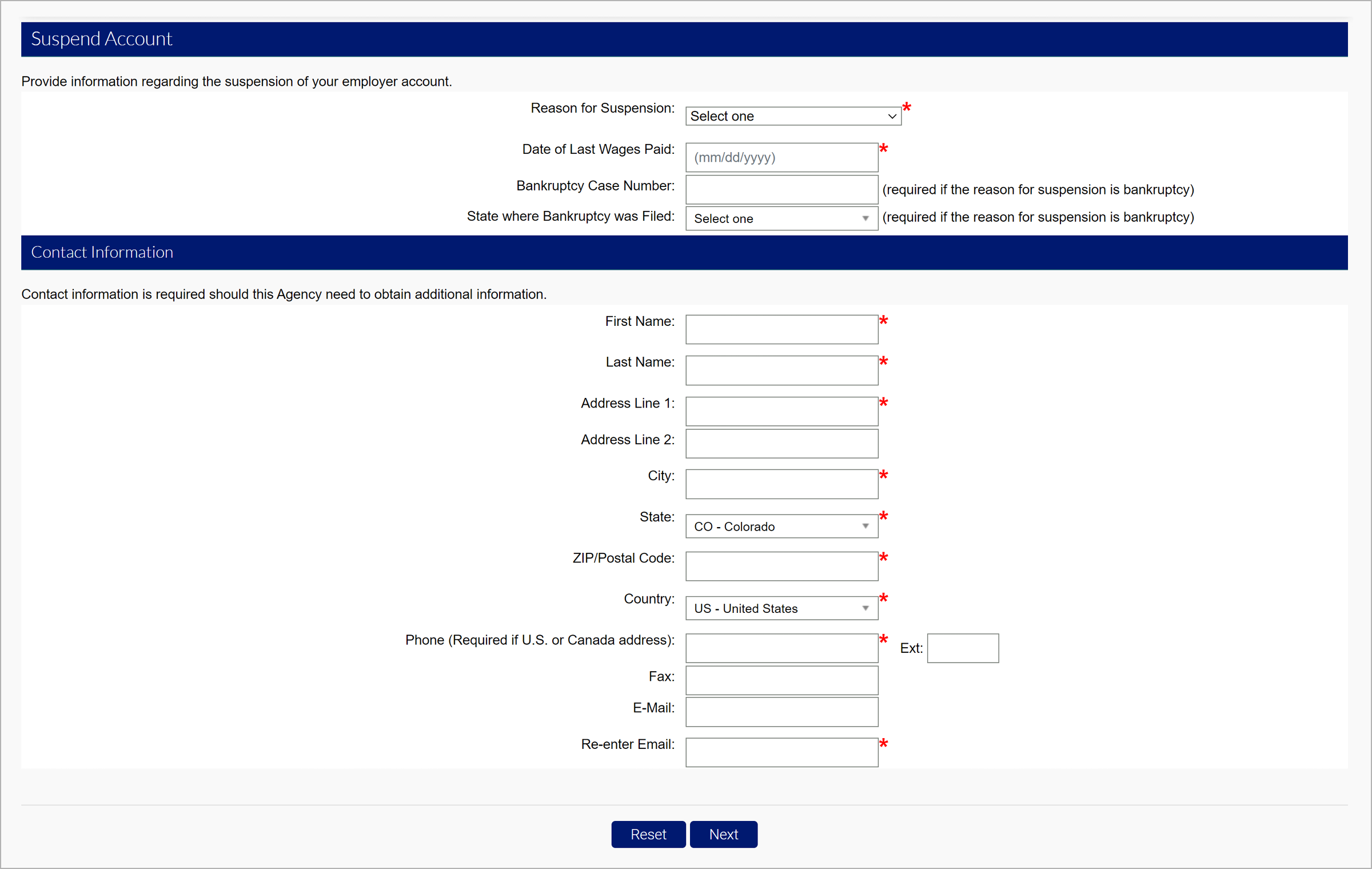
The reason for suspension drop-down includes:
- Bankruptcy
- Business Closed
- Business Sold
- Change of Ownership
- Considered to be Contract Labor
- No Covered Employment
- No Employees in Colorado
- Now being reported by Employee Leasing Company (PEO)
After selecting the reason, fill out the other applicable information. Select “Next”. Then, the information will be stated on the summary screen. After reviewing the summary screen, select “Next”.
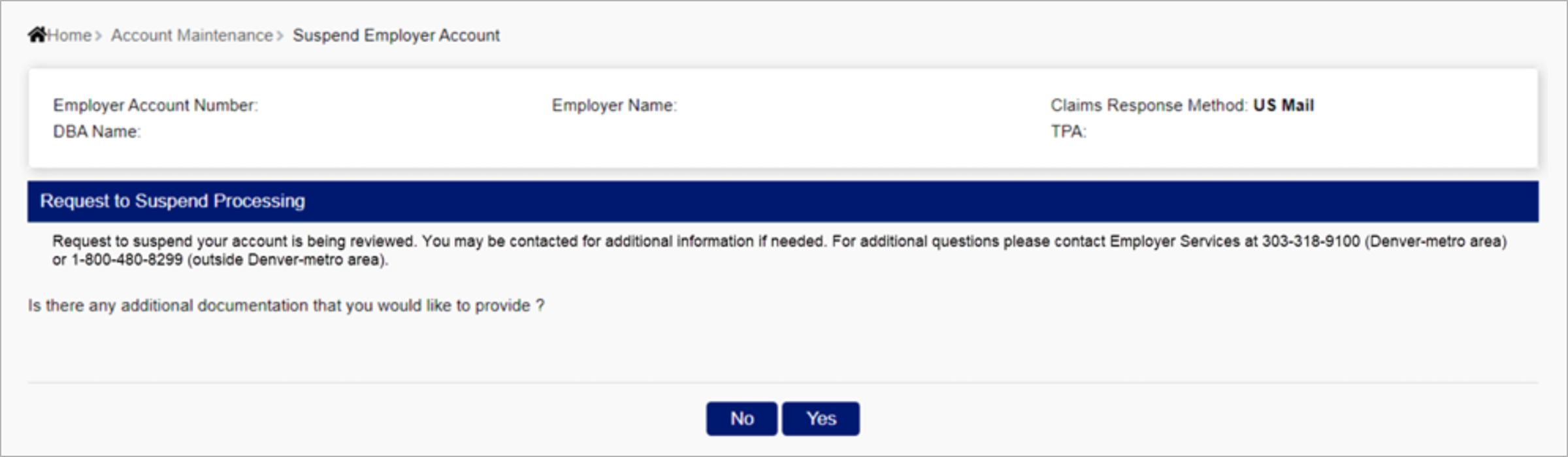
Now, your request to suspend your account is under review, or you may be automatically suspended depending on the suspension reason selected. Upon approval or denial, a correspondence will be sent via your correspondence preferences. Accounts can be reactivated if they have been suspended. Submit a "Contact Us" request in MyUI Employer+, or contact UI Employer Services at (303) 318-9100 to request an account reactivation.