Cancelling a Payment
Scheduled payments can be canceled until 6:00 PM the day before the effective date of the payment. To cancel a payment, click the “Payment Information Home” tab in the left-hand navigation menu. Click the “Cancel Payments” subtab.
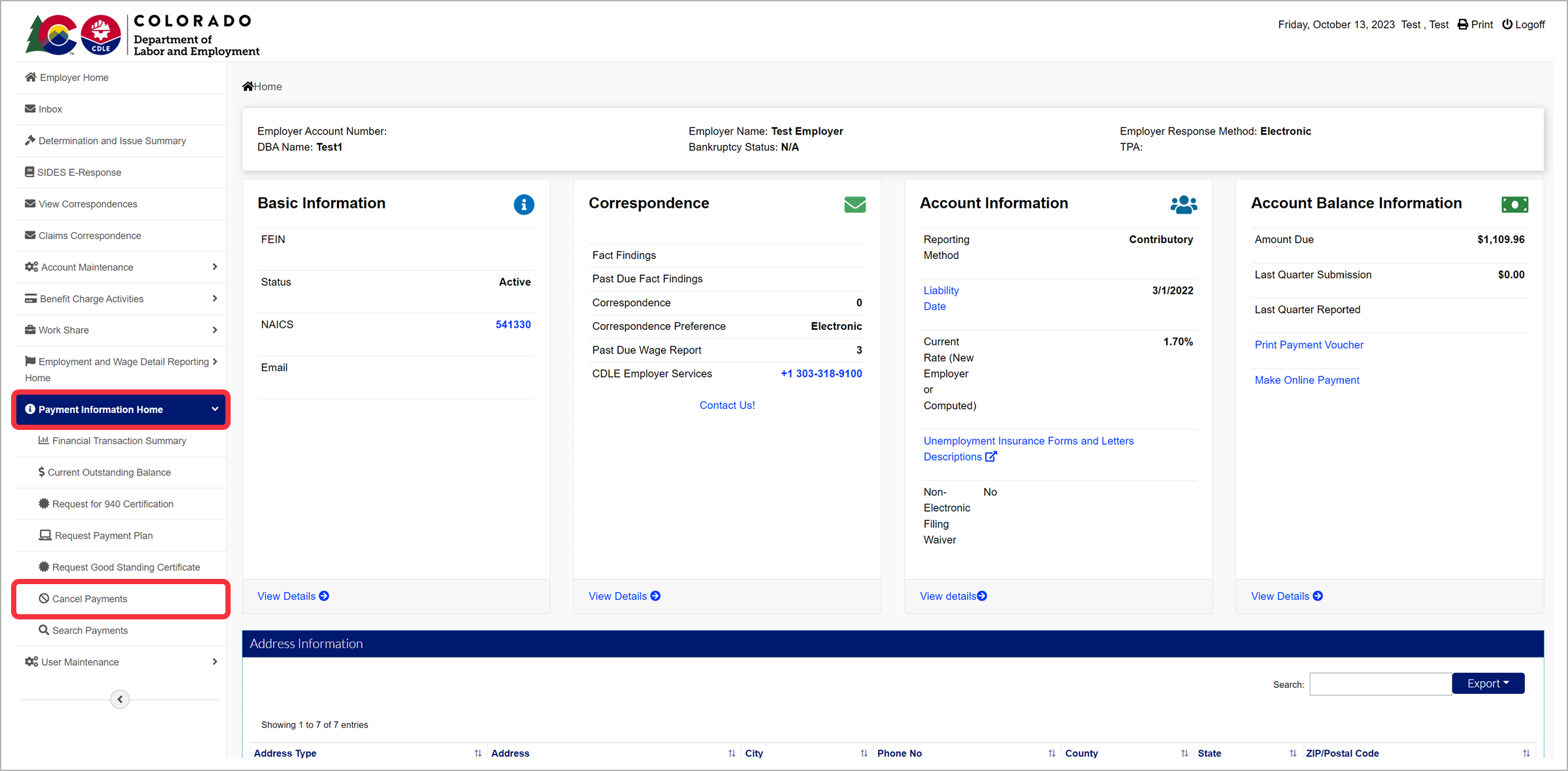
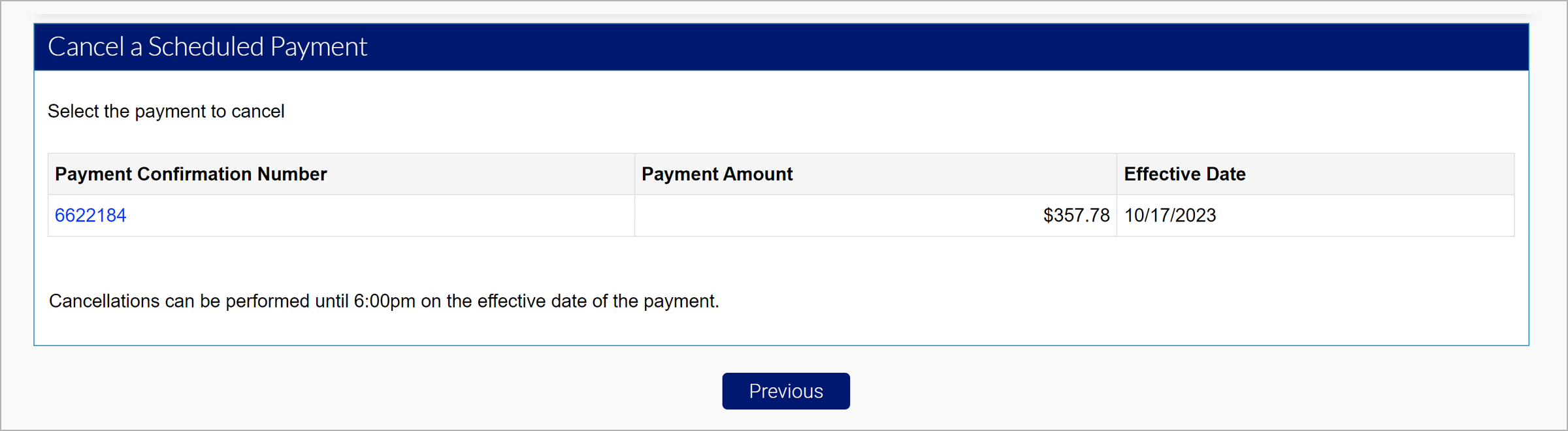
The Cancel a Scheduled Payment screen displays payments that are eligible for cancellation.
To cancel the payment, click the payment confirmation number hyperlink.
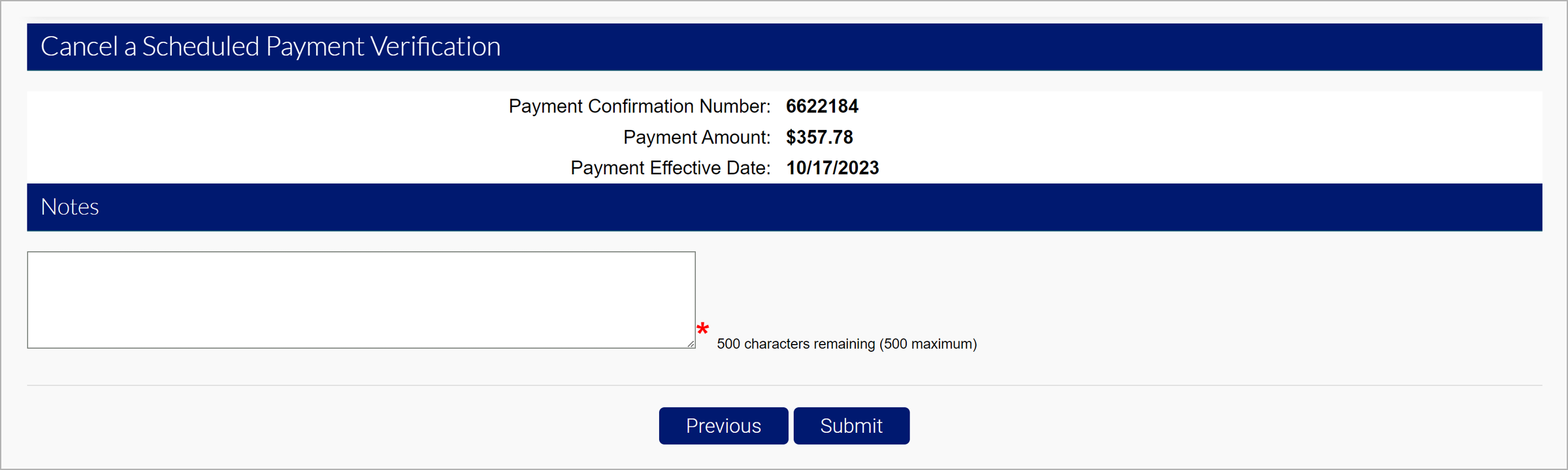
You will be required to leave a reason for cancellation in the “Notes” space, and click “Submit” to cancel the payment.
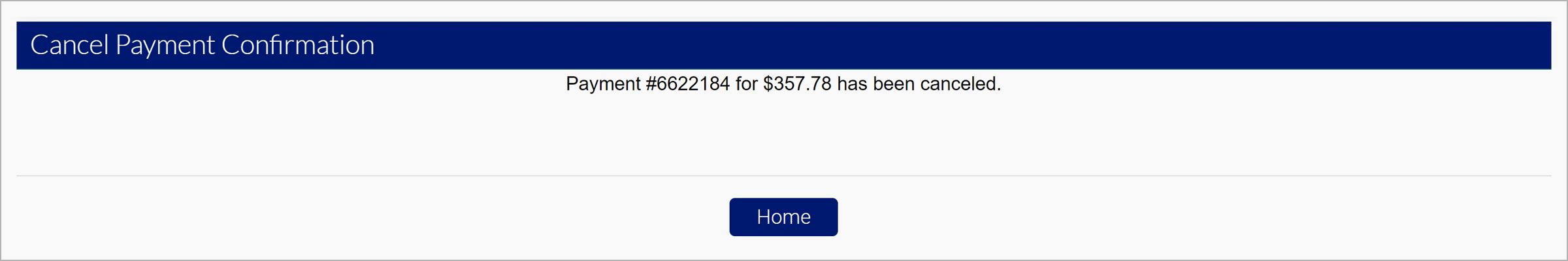
The confirmation message will indicate you have successfully canceled the payment.