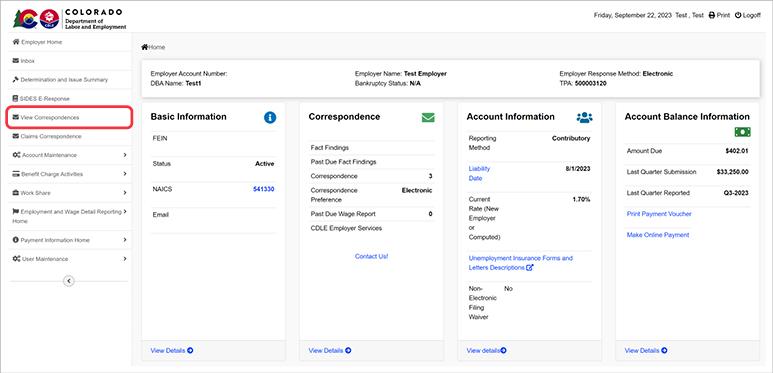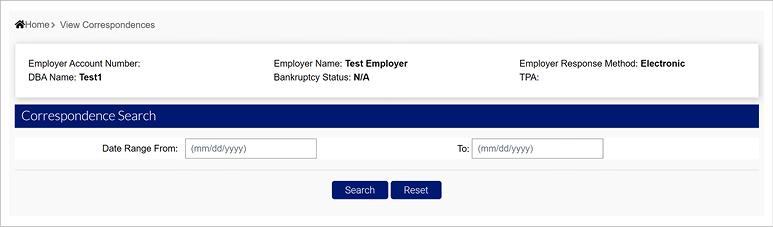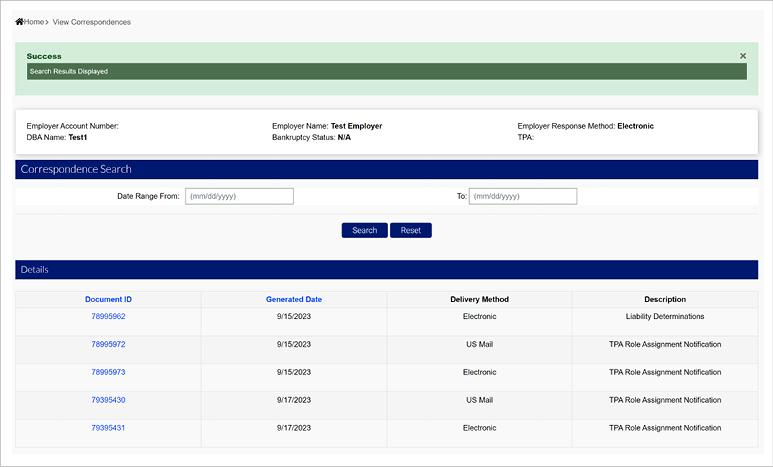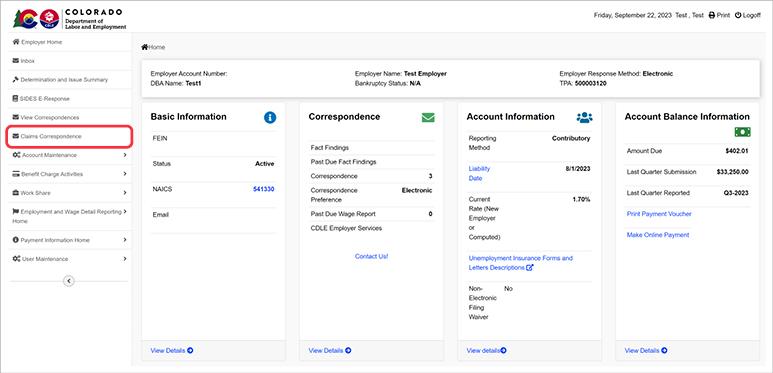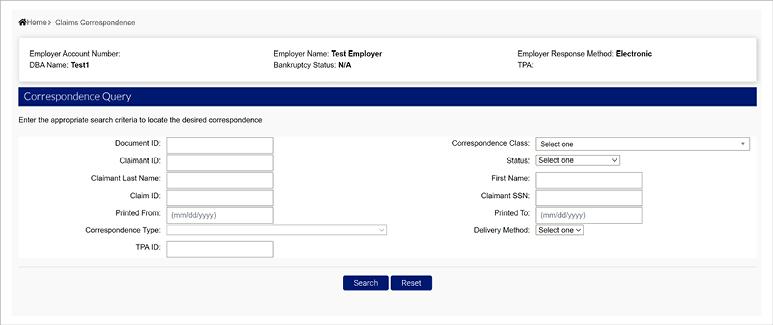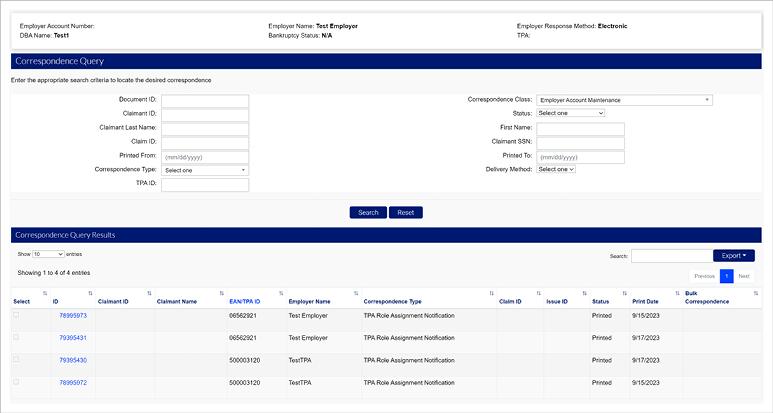Correspondences
Employers and TPAs will receive electronic correspondences directly in their MyUI Employer+ account, in addition to some mailed correspondence. All correspondences, regardless of delivery method (electronic or paper mail), are searchable and viewable in MyUI Employer+.
To search and view correspondences, login to the employer account. If you are a TPA, login to the TPA account.
The left-hand navigation menu includes an option to view all correspondences, and an option to search for correspondences.
Click “View Correspondences” to view any correspondences sent to the employer from CDLE.
To view a list of correspondences that have been sent, enter a specific date range, or click “Search” to view all correspondences sent to the employer.
The search screen will display:
- Document ID - The document ID number can be used to protest or appeal specific correspondences. Additionally, the Document ID hyperlink can be selected to view the correspondence in a new window.
- Generated Date - The date the correspondence was generated.
- Delivery Method - Electronic or US Mail. This is based on the employer’s preferences, and the requirements for the specific correspondence. Some correspondences will be sent by US Mail, even with the electronic preference selected.
- Description - This will include a description of what the correspondence is related to.
To view correspondences and enter more search criteria, click the “Claims Correspondence” tab in the left-hand navigation menu.
Search for claims correspondence using additional search criteria in the Correspondence Query page.
The only required criteria for search is the Correspondence Class.
Correspondence classes include:
- Benefit Accuracy Measurement
- Bankruptcy
- Benefit Charges
- Benefit Collection
- Benefit Payment
- Collections
- Continued Claims
- Employer Account Maintenance
- Employment and Wage Detail
- Experience Rating
- Fact Finding
- Field Audit
- Icon
- Initial Claims
- Monetary
- Non-Monetary Determinations
- Payment Processing
- Reemployment Services and Eligibility Assessment (RESEA)
- Registration
- Tax Rate Calculations
- Tax Appeals
- Workshare
Additional search criteria can be entered but is not required. Click “Search”.
The Correspondence Query Results will display information including:
- ID - The Document ID. This hyperlink can be selected to view the correspondence in a pop-up window.
- Claimant ID - Claimant ID, if applicable.
- Claimant Name - Claimant name, if applicable.
- EAN/TPA ID - The EAN or TPA ID the correspondence was sent to.
- Employer Name - The employer or TPA name the correspondence was sent to.
- Correspondence Type - The type of correspondence the document is.
- Claim ID - Claim ID, if applicable.
- Issue ID - Issue ID, if applicable.
- Status - The status of the correspondence.
- Print Date - The date the correspondence was printed and sent.
- Bulk Correspondence - This will identify if the correspondence is a bulk correspondence.
Click the hyperlink over the correspondence ID to view the correspondence.