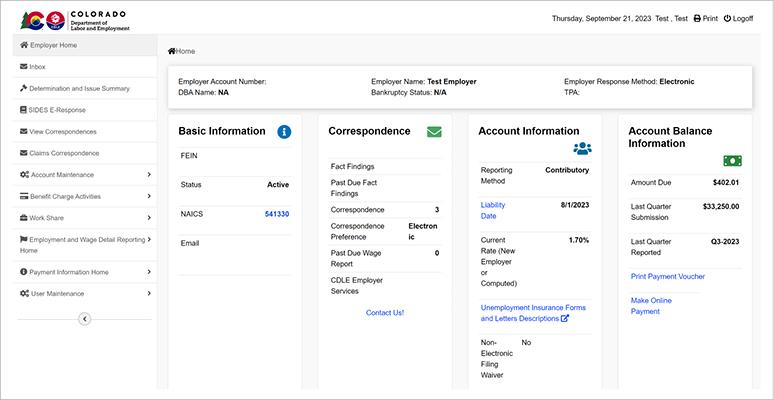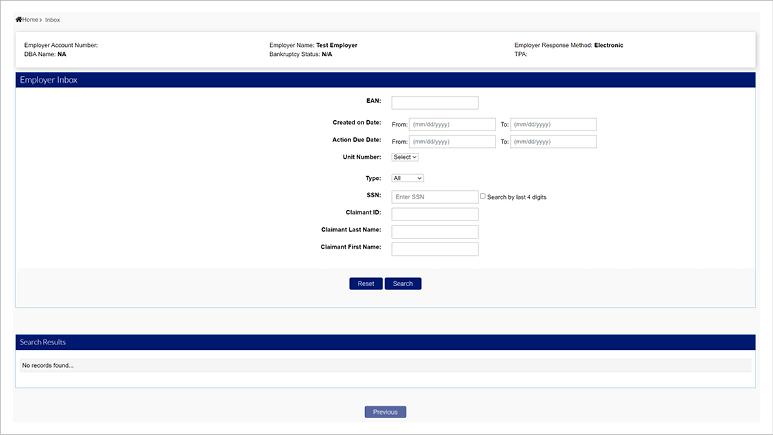Employer Inbox
The employer inbox is where items requiring attention can be viewed. These items will include:
- Appeals
- Determinations
- Fact-finding
- Subpoenas
To view these items in the employer inbox, login to the employer account. Click the ‘Inbox’ tab in the left-hand navigation menu.
You can search for any action items using various search criteria in the employer inbox. Optional search criteria includes:
- EAN - The Employer Account Number.
- Created On Date - The range of dates the item was created on.
- Action Due Date - The range of dates where the action item is due.
- Unit Number - The unit number the action item is related to.
- Type - Tax or Benefits to specify what the action item is related to.
- SSN - The SSN of the individual the action item is related to.
- Claimant ID - The claimant ID of the individual the action item is related to.
- Claimant Last Name - The last name of the claimant the action item is related to.
- Claimant First Name - The first name of the claimant the action item is related to.
After entering the search criteria, click ‘Search’ to search for the action item. Click the hyperlink next to the desired action item in the search results to view the action item.