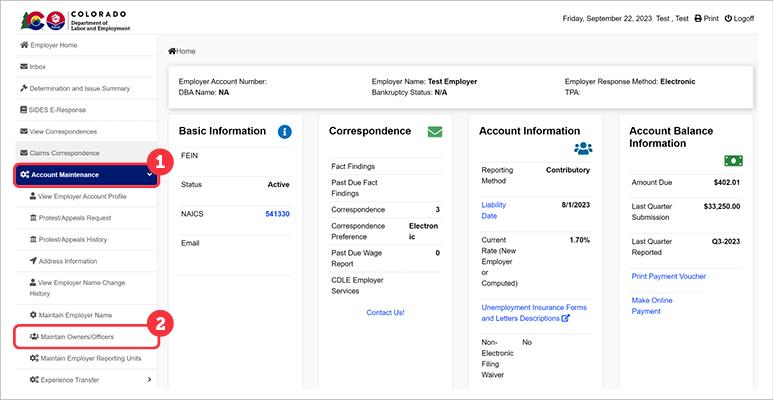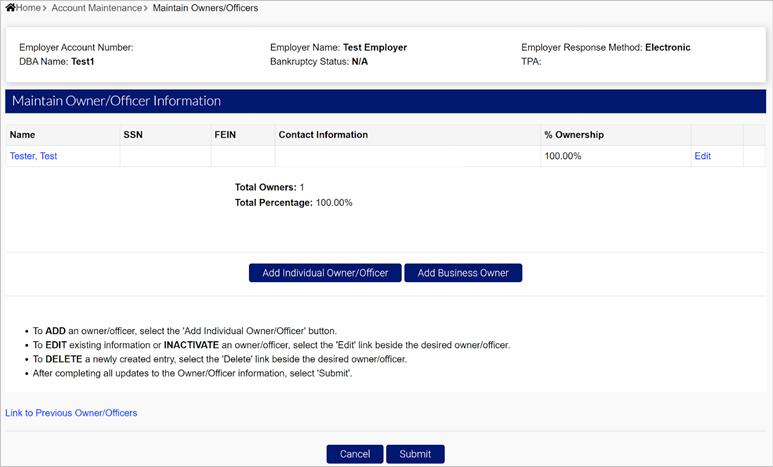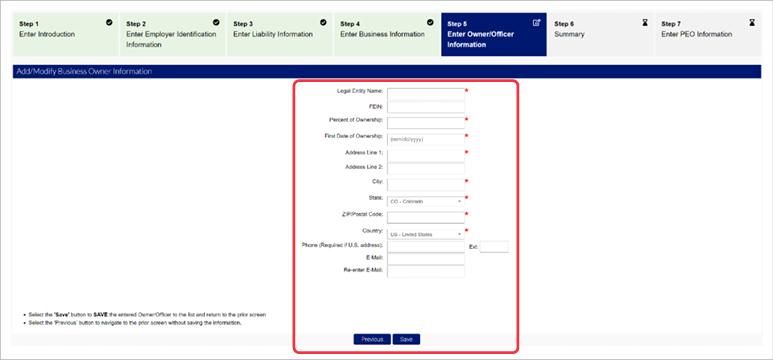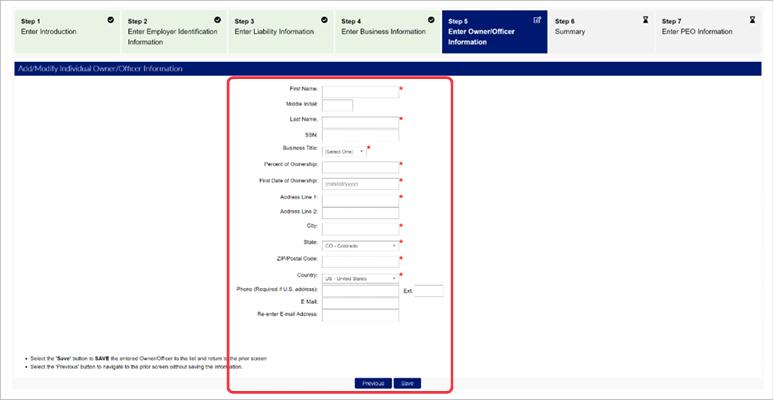Employer Owner/Officers Maintenance
Owners and Officers can be updated directly in MyUI Employer+. Login to the employer account to update your Owner/Officer information. If you are a TPA, login to the TPA account and access the employer account using the Employer Search function.
Click the “Account Maintenance” tab in the left-hand navigation menu. Click the ‘Maintain Owners/Officers’ subtab.
You will be brought to the Maintain Owner/Officer Information screen where you can edit any existing Owners/Officers, add Business Owners, or add new Individual Owner/Officers. Click the “Link to Previous Owner/Officers” to view any Owner/Officer history.
Click “Add Individual Owner/Officer” to add an individual owner. Click “Add Business Owner” to add a legal entity owner.
Click the “Edit” hyperlink near an existing Owner/Officer to update any information pertaining to that Owner/Officer.
Click “Submit” to save and record your changes.
Add Business Owner:
Add Individual Owner/Officer:
Enter the required information in the fields provided and click “Save”.