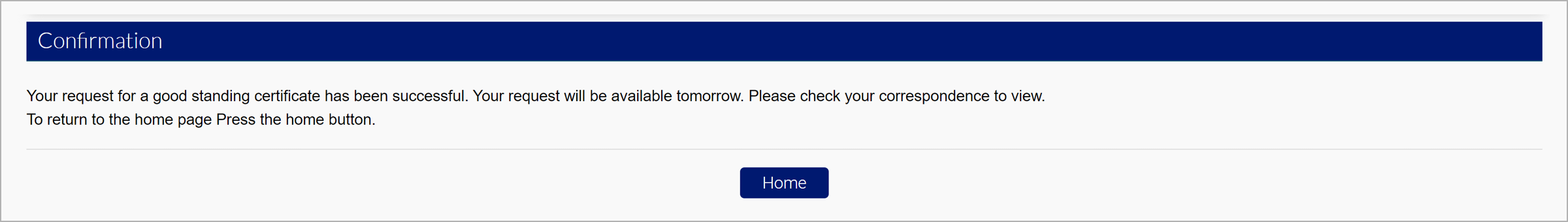Good Standing Certificate
“Good Standing” status means that statutory filing requirements have been met. A Good Standing Certificate can be requested inside MyUI Employer+.
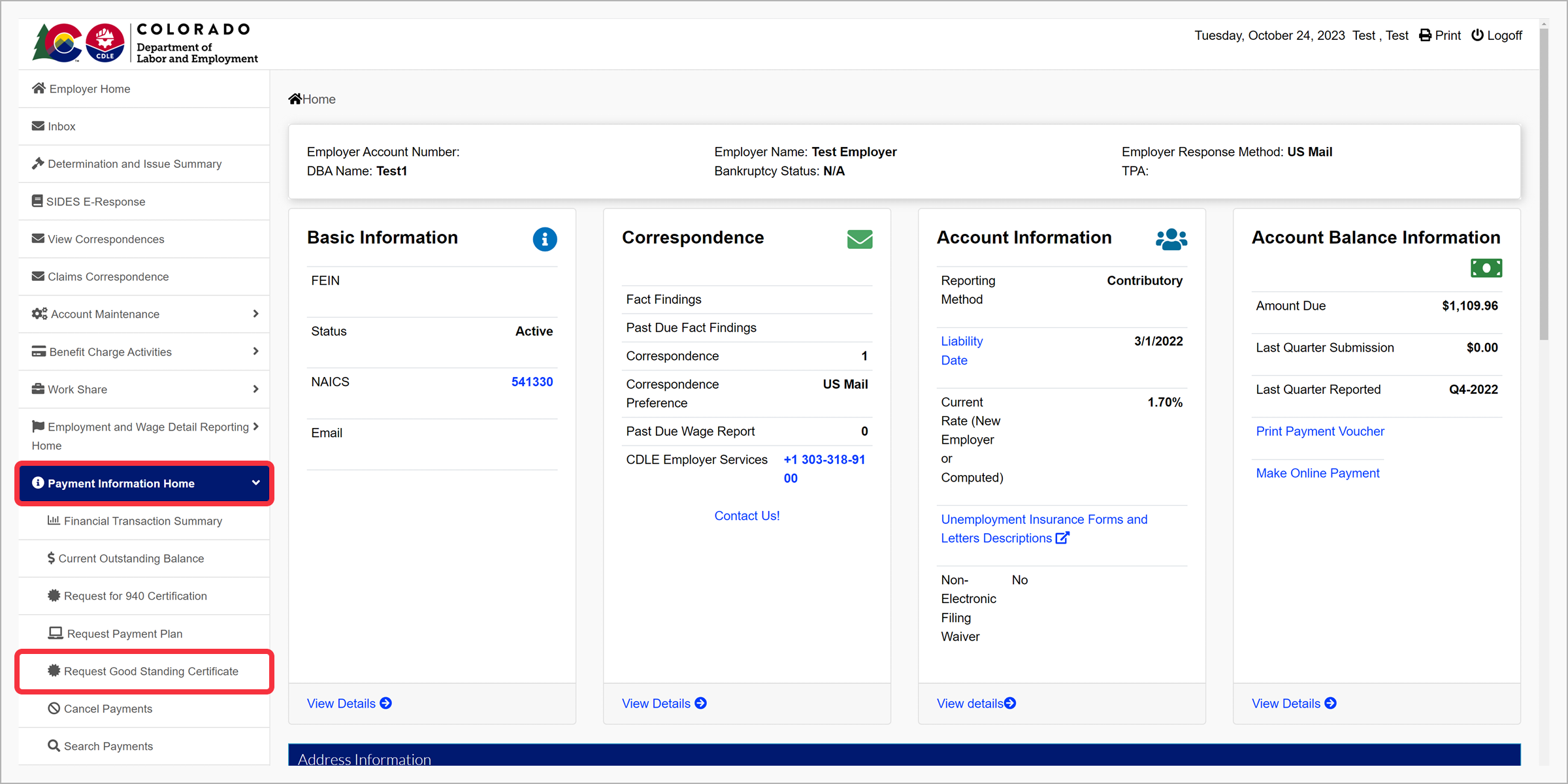
To request a Good Standing Certificate, login to your MyUI Employer+ account. Click the “Payment Information Home” tab in the left-hand navigation menu. Click the “Request Good Standing Certificate” subtab.
If you are not eligible for a Good Standing Certificate, the screen will display “Cannot create a Good Standing Certificate as there are either pending reports or there is an amount due.”
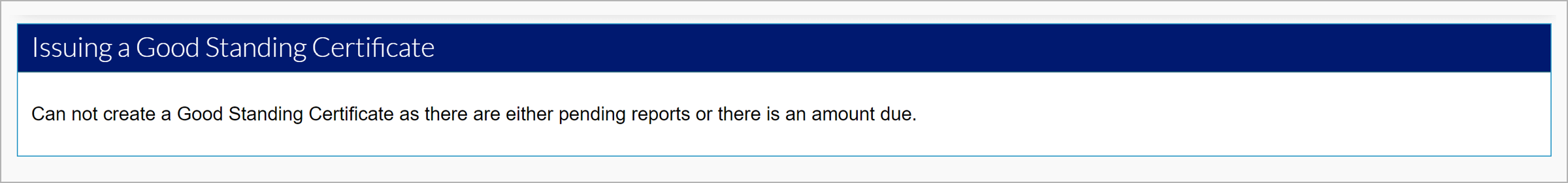
To rectify this, use the Employer Home screen to see any outstanding reports or the amount due. Then, submit the missing wage reports or make the outstanding payments to be able to request the Good Standing Certificate. Once the balance is 0, and no outstanding wage reports are due, you will be navigated to the Issuing Good Standing Certificate screen to fill in the required information.
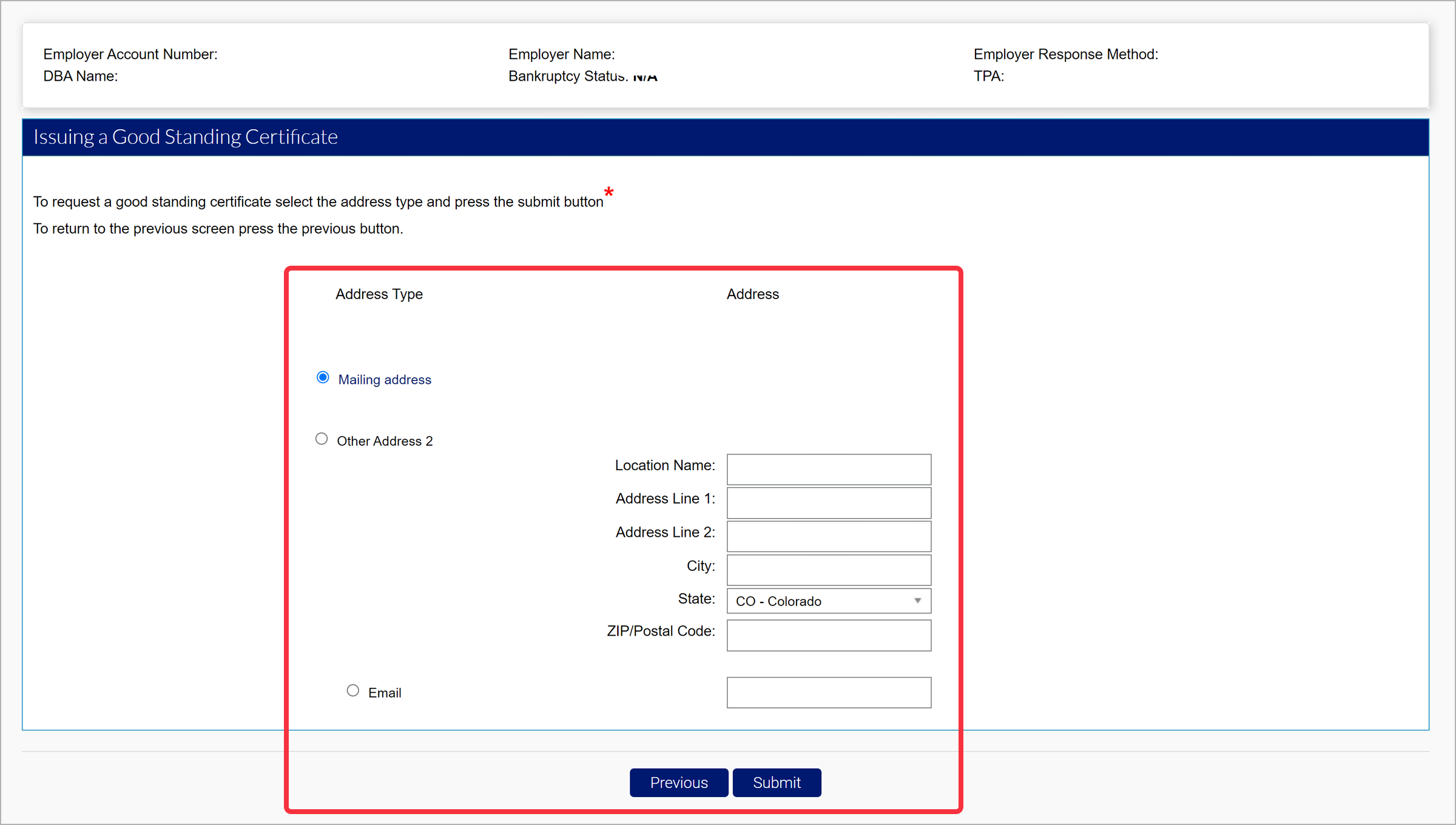
Enter the requested information, including how you would like to receive your certificate. Click “Submit”.
A confirmation message will display. The certificate will be viewable in the Correspondence the next day. If US Mail correspondence preferences are selected prior to the request, the certificate will be mailed the next business day.