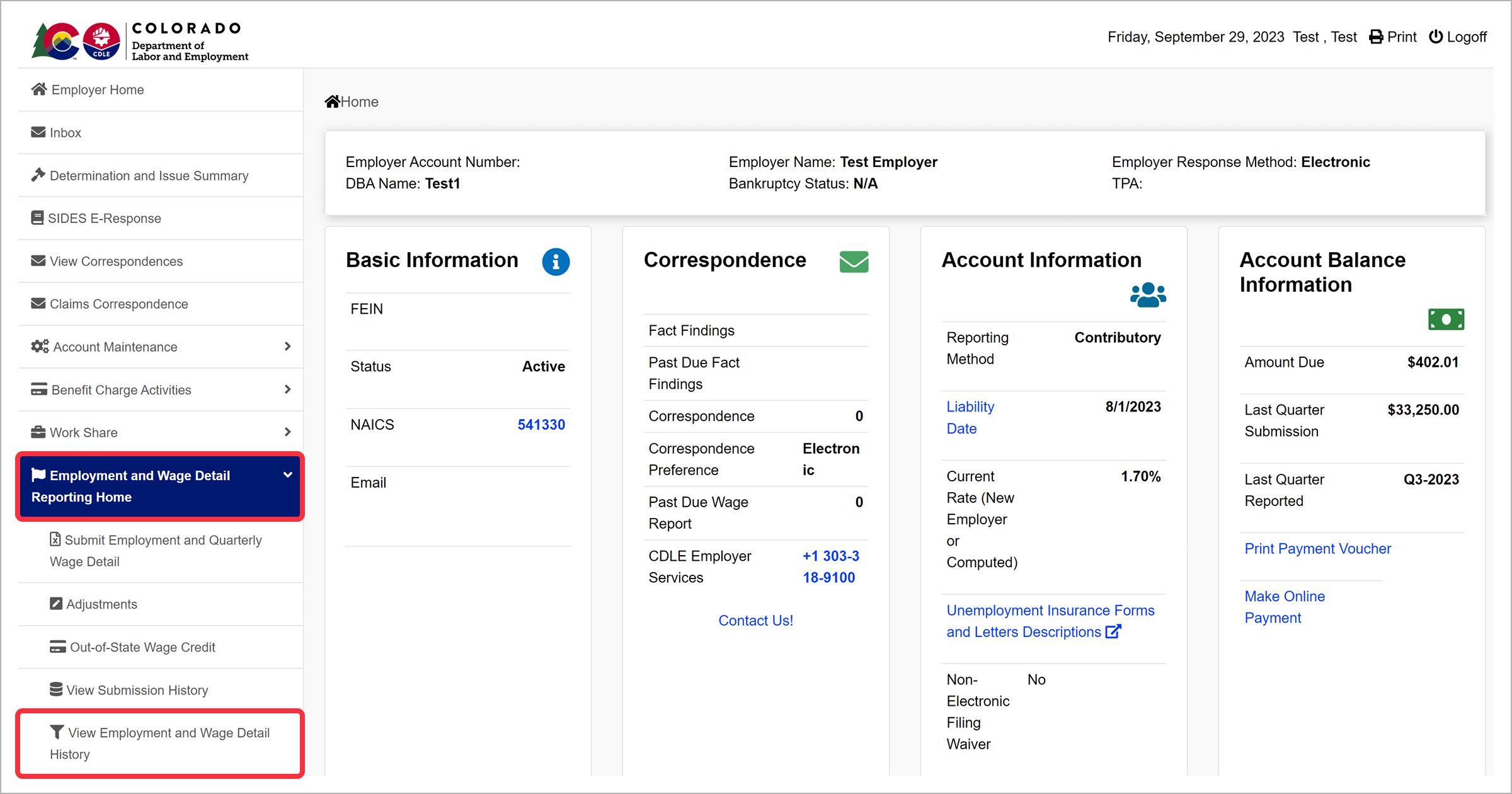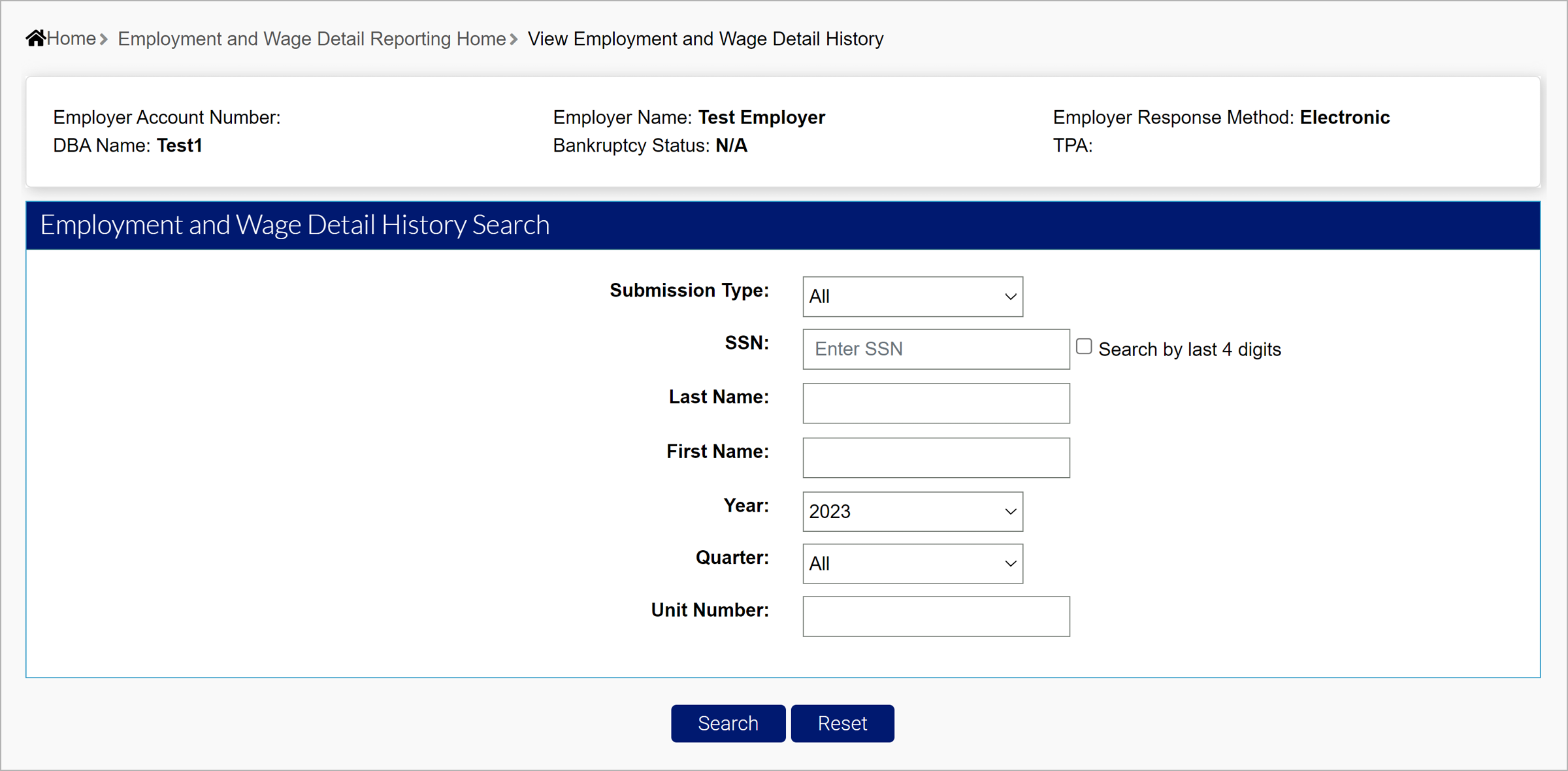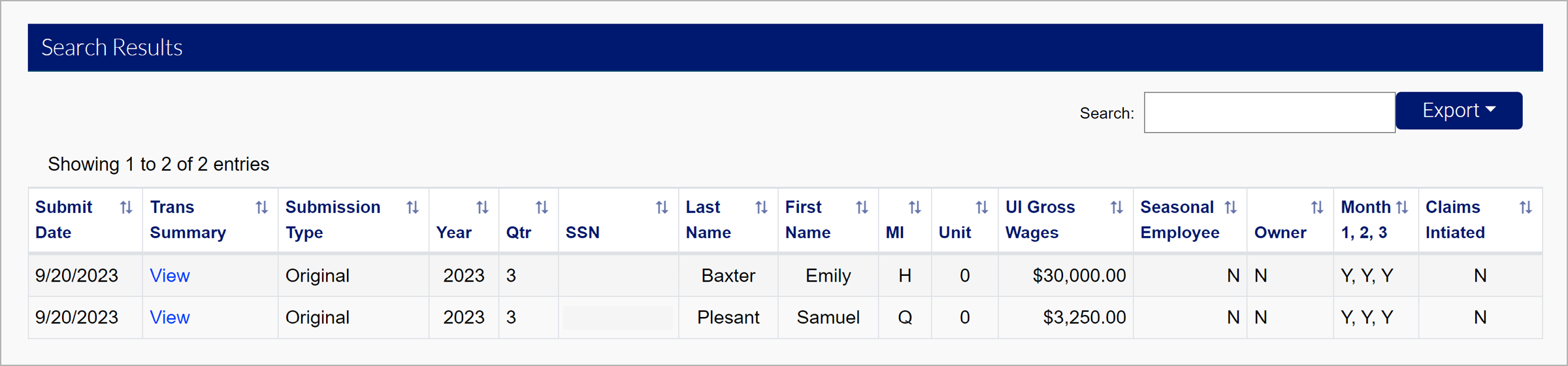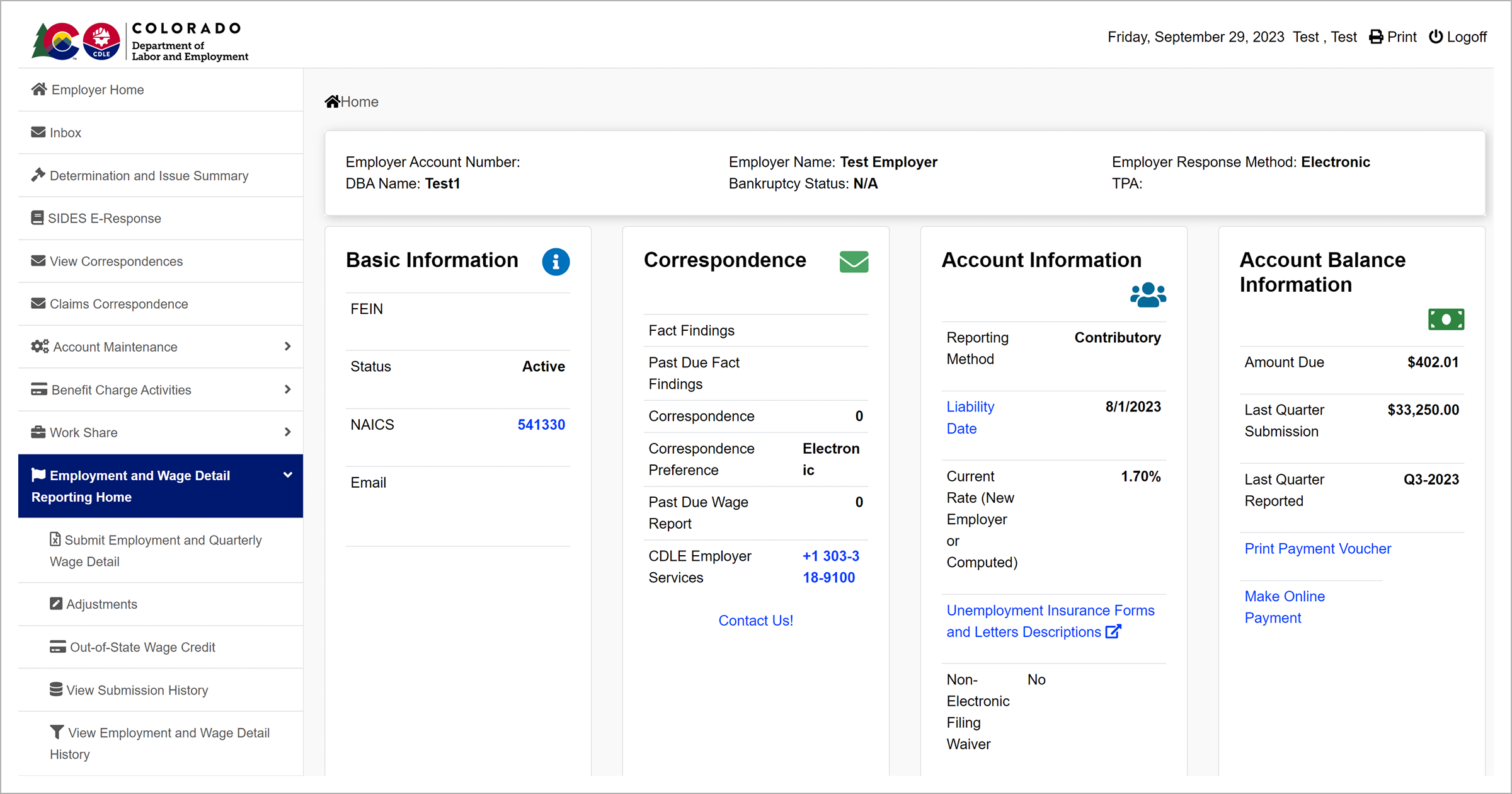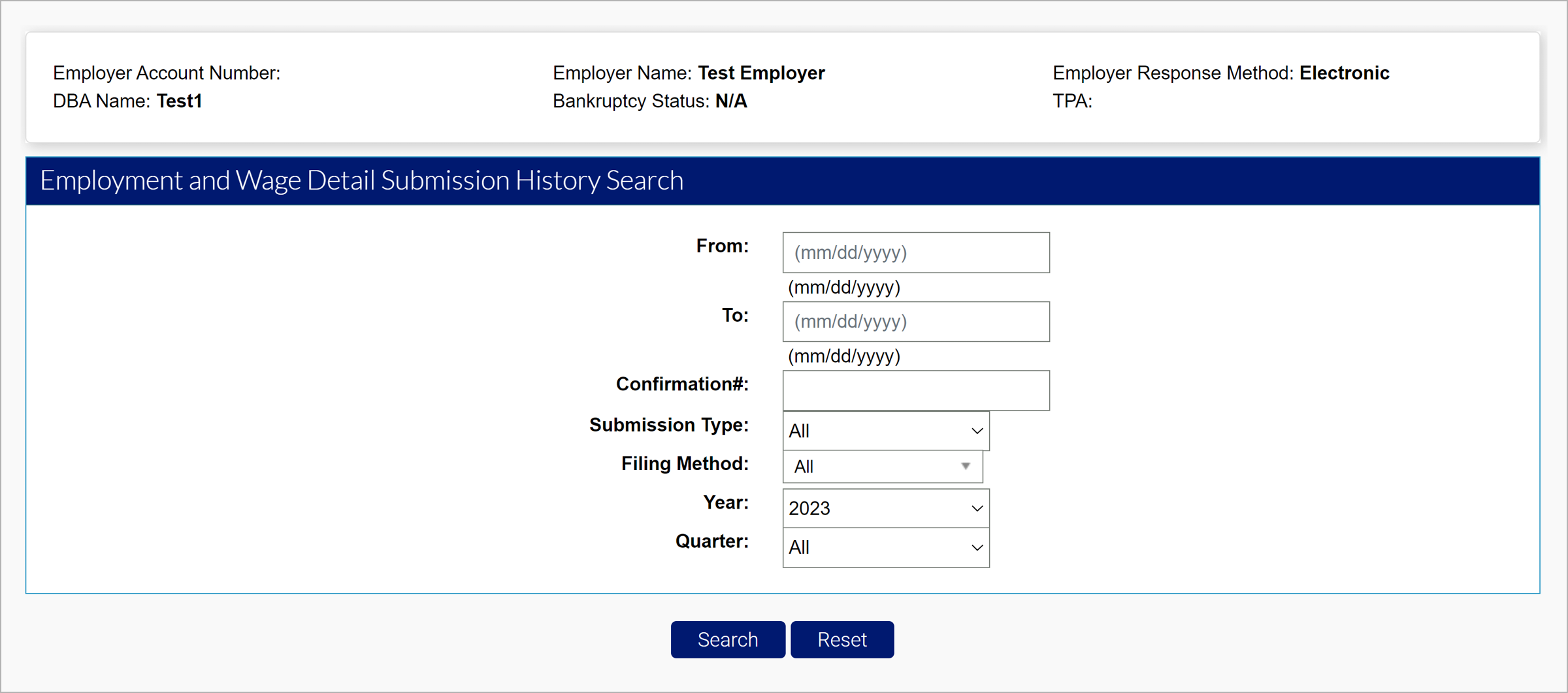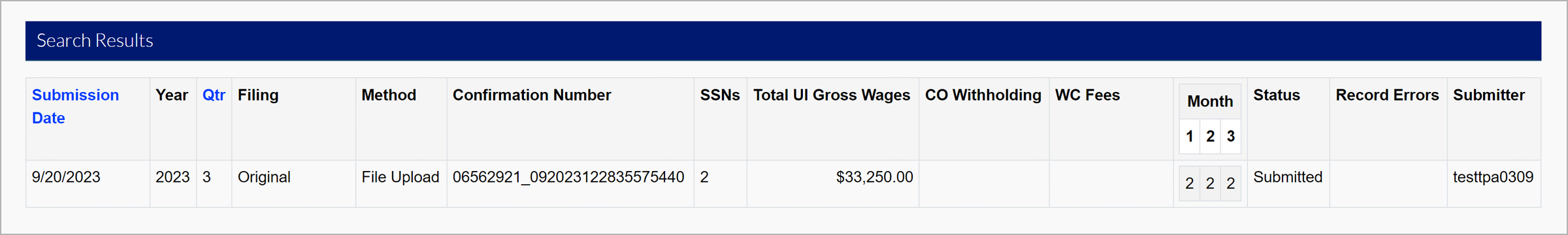Viewing Employment and Wage Detail History
Employers can view employment and wage detail history directly in MyUI Employer+. Regardless of how the wages have been submitted, wages will appear in your employment and wage detail history. Adjustments will also appear in the employment and wage detail history.
There are two ways to view the employment and wage detail history, by the submission or by the Social Security Number (SSN).
To view by SSN, click the “Employment and Wage Detail Reporting Home” tab on the left-hand navigation menu. Click the “View Employment and Wage Detail History” subtab.
You can search using criteria, or just click “Search” to view all individual records.
View the search results, and click the blue “View” hyperlink to learn more about the submission.
To view the employment and wage detail history by submission, click the “Employment and Wage Detail Reporting Home” tab on the left-hand navigation menu. Click the “View Submission History” subtab.
Enter your search criteria, or click “Search” to view all submission history.
See information about the submission and who the submitter was in the Search Results page.