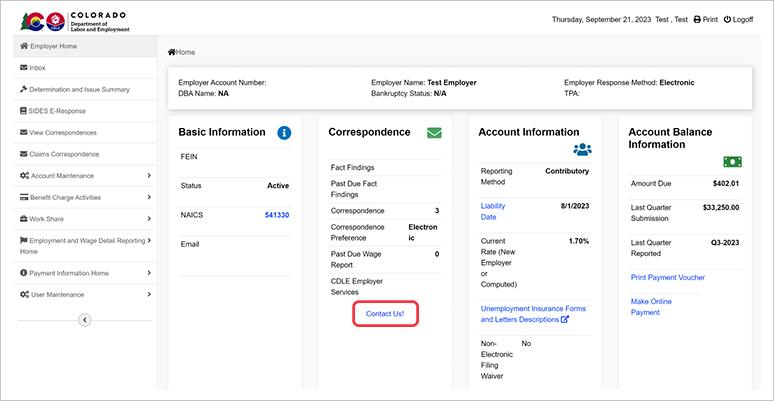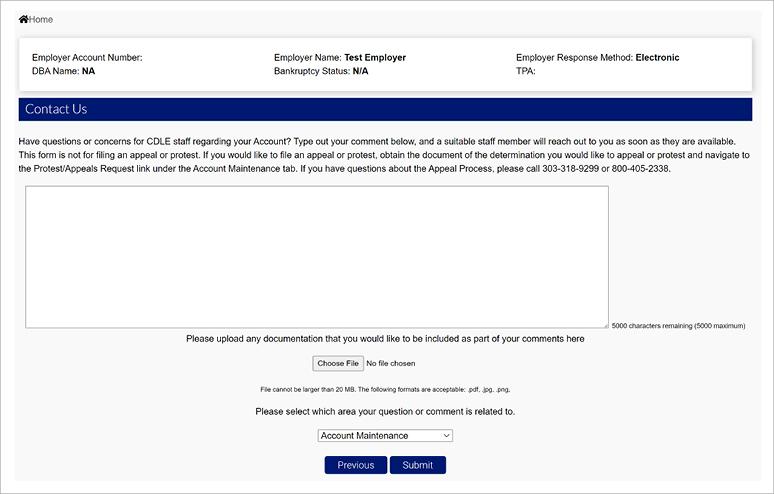How to Submit Customer Service Requests in MyUI Employer+
MyUI Employer+ offers an integrated Contact Us feature allowing users to request assistance from Division staff to address account issues and questions with employer accounts.
Submit a Contact Us Request
Step 1. Login To Your Account
- Login to your MyUI Employer+ user account.
- If you are unable to login to your account, please contact Unemployment Insurance (UI) Employer Services at 303-318-9100.
- Click the 'Contact Us' link on the Employer Home page.
Note: Contact Us requests must be submitted from an employer account. If you are a third party administrator submitting a request in regards to an employer account, please access the the employer account to submit the request.
Step 2. Describe Your Issue/Question
- Use the textbox provided to describe the reason for your request.
- Include your contact information and any other important details. Division staff will use the information to contact you and direct your request to appropriate Division staff.
Step 3. Upload Supporting Documentation
- Upload supporting documentation with your request. If you have a file to upload, click the 'Choose File' button and upload the file from your computer. Supporting documentation is not required to submit a Contact Us request.
Step 4. Submit Your Contact Us Request
- Select the topic related to your question or issue using the provided dropdown menu. Related areas include:
- Account Maintenance - For any function under the Account Maintenance tab.
- Audits - For Audits.
- Collections - For debt, liens, levies, penalties, or interest on your account.
- Employment and Wage Detail - For wage report submissions or adjustments.
- Payments - For payments.
- Rates - For premium rate or a rate protest.
- Registration - Unemployment Insurance employer account registration.
- Urgent Priority - For urgent issues requiring immediate attention.
Your request will be sent to Division staff who can best support you, depending on the area you select.
- Click 'Submit' to submit your request.