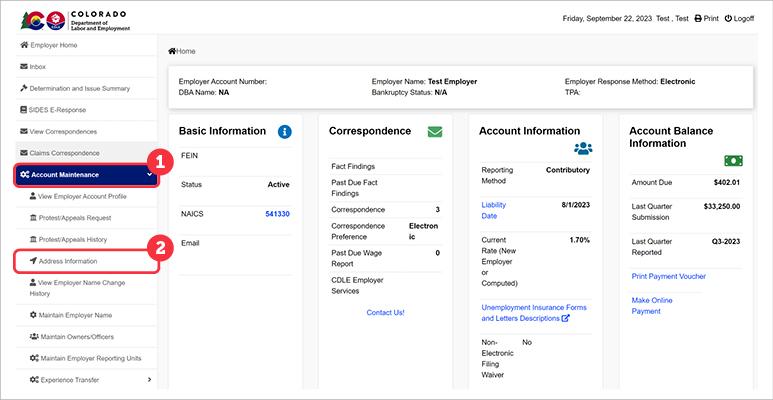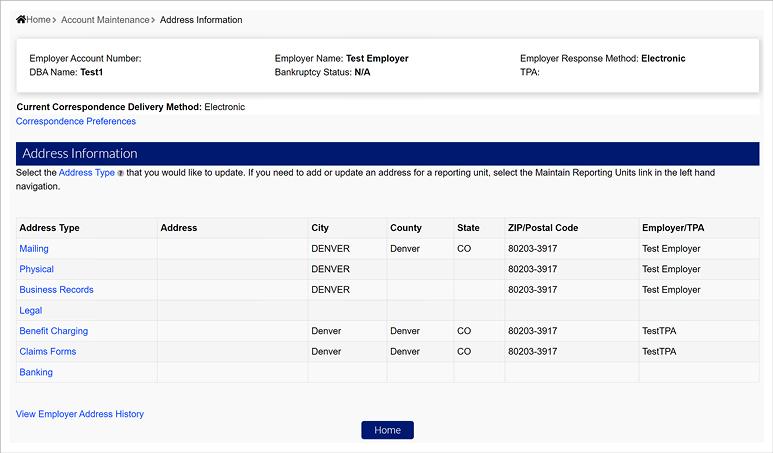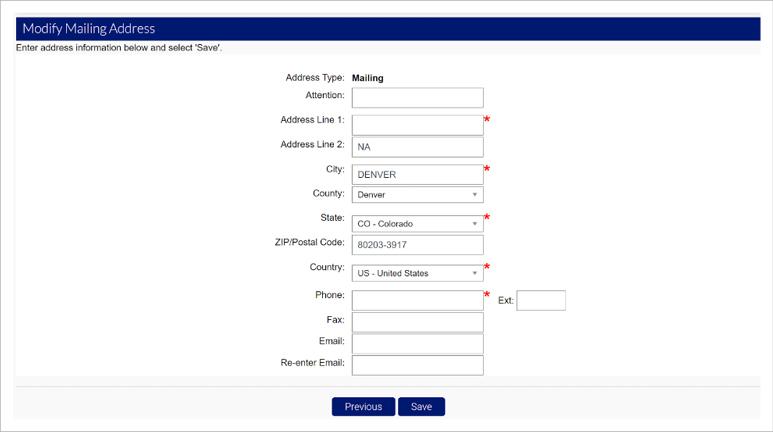Employer Address Changes
Employers can update any of their address types directly in MyUI Employer+. Login to the employer account to update your address types. If you are a TPA, login to the TPA account and access the employer account using the Employer Search function.
Click the “Account Maintenance'' tab in the left-hand navigation menu. Click the “Address Information” subtab.
You will be brought to the Address Information screen. To update any of the specific address types, Click the hyperlink over the address type to update the address.
View the employer address history on the account by selecting “View Employer Address History”.
The “Address Type” tooltip states:
Employer Address Types
Physical Location: Street address where business is located and services are being performed. If a business has multiple locations, the street address is that of the primary business site. This address must be in Colorado.
Mailing: Address chosen by the employer to receive correspondence sent from the Colorado Department of Labor and Employment (CDLE) by US Mail. The employer may elect to have specific correspondence assigned a separate address through the employer account maintenance process.
Legal: Address of record with the Secretary of State. The address where the business is legally registered.
Claims Forms: Address, as designated by the employer, where all benefit wage and separation documents and all other claims-related correspondence will be mailed.
Business Records: Location where the business/payroll records are stored and/or maintained and may be reviewed by the Colorado Department of Labor and Employer (CDLE).
Benefit Charging: Address, as designated by the employer, where all benefit charge statements will be mailed.
Banking Address: Address Primary financial institution address where bank account is located.
Enter the required information in the fields provided. You will need to re-enter the employer email address to process the update. Click “Save”. The address will automatically reflect in the system and be viewable in the ‘Address Information’ section.
Available address types include:
- Mailing - The mailing address chosen by the employer will receive correspondence sent from the Colorado Department of Labor and Employment (CDLE) by US Mail.
- Physical - The physical address is the street address where business is located and services are being performed. If the business has multiple locations, the street address is that of the primary business site. This address must be in Colorado.
- Business Records - The business records address chosen by the employer will be the location where the business/payroll records are stored and/or maintained and may be reviewed by the Colorado Department of Labor and Employer (CDLE).
- Legal - The legal address is the address of record with the Secretary of State. This address is where the business is legally registered.
- Benefit Charging - The benefit charging address, as designated by the employer, is where all benefit charge statements will be mailed.
- Claims Forms - The claims forms address, as designated by the employer, is where all benefit wage, separation documents, and all other claims-related correspondence will be mailed.
- Banking - The banking address will be the primary financial institution address where the bank account is located.