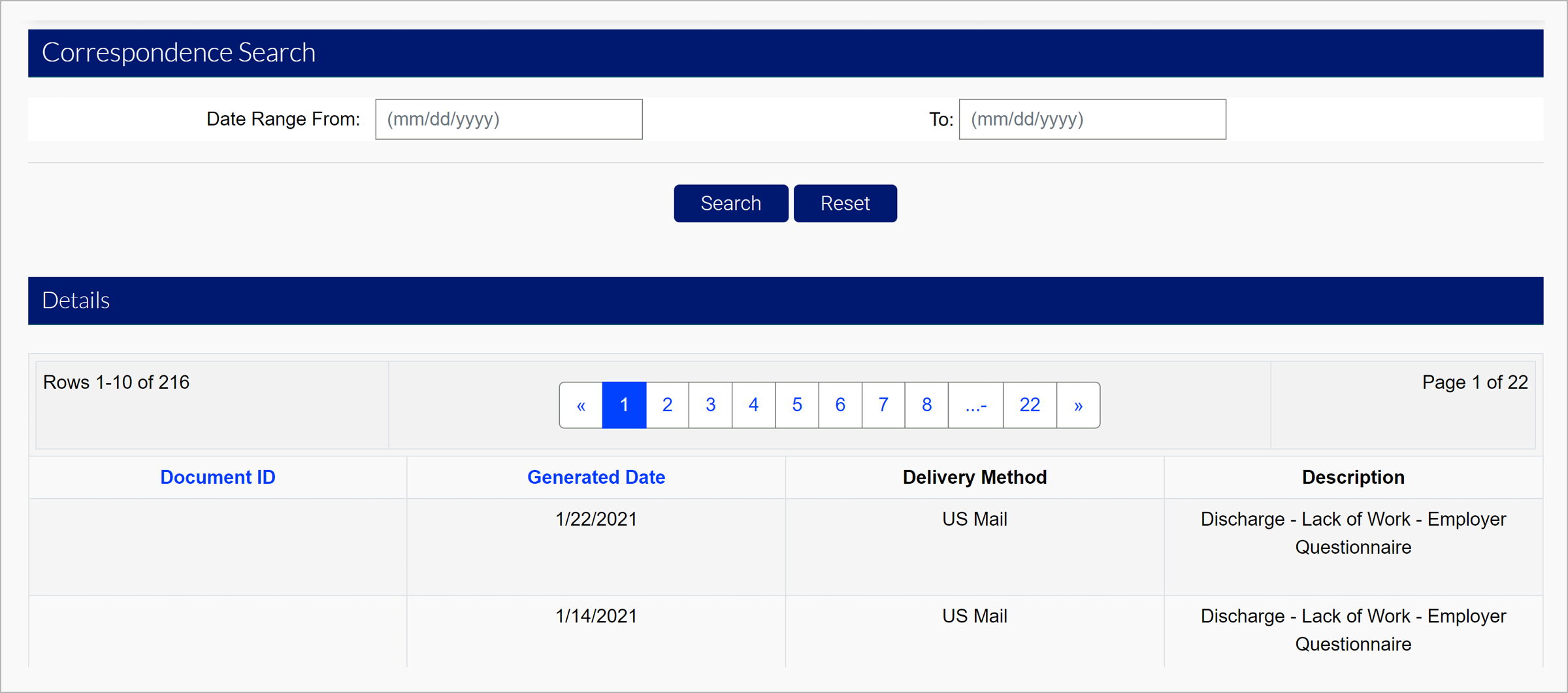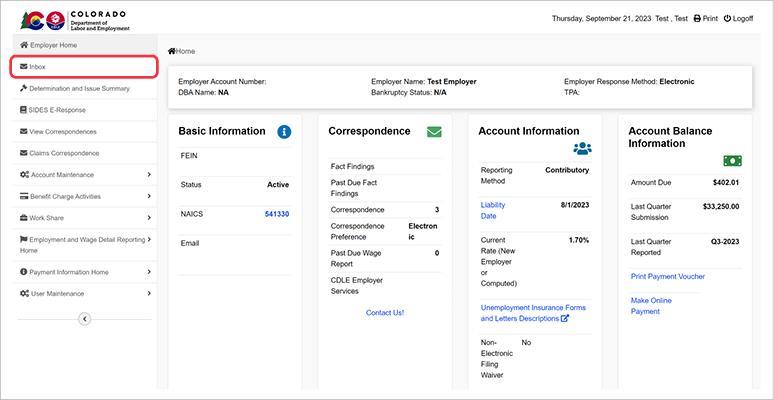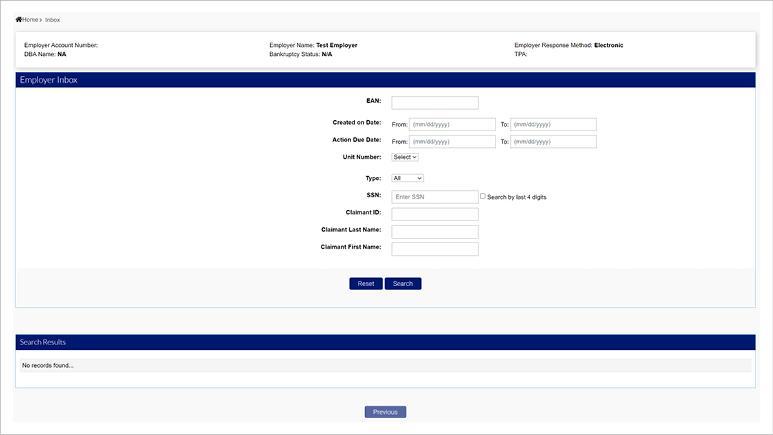Employer Fact-Finding Responses
When an employee is separated from employment and files a claim to collect unemployment benefits, any employer listed on the claim is required to submit job-separation documentation when notified via fact-finding questionnaire. This documentation allows the UI Division to make decisions about whether unemployment benefits should be paid to the claimant.
Completing Fact-Finding Questionnaires
Employers can complete fact-finding questionnaires online in the Employer Inbox.
Open The Employer Inbox
Login to the employer account in MyUI Employer+. Click the "Inbox" tab in the left-hand menu.
Search for Action Items
Search for fact-finding questionnaires and other action items using various search criteria in the employer inbox.
Optional search criteria includes:
EAN - The Employer Account Number
Created On Date - The range of dates the item was created on
Action Due Date - The range of dates where the action item is due
Unit Number - The unit number the action item is related to
Type - Tax or Benefits to specify what the action item is related to
SSN - The SSN of the individual the action item is related to
Claimant ID - The claimant ID of the individual the action item is related to
Claimant Last Name - The last name of the claimant the action item is related to
Claimant First Name - The first name of the claimant the action item is related to
Enter the search criteria in the fields provided. Click "Search".
Complete the Questionnaire
Click the hyperlink on the questionnaire you wish to complete and follow the system prompts.
Viewing Fact-Finding Questionnaires
View questionnaires by navigating to the “View Correspondences” tab in the left-hand navigation menu.
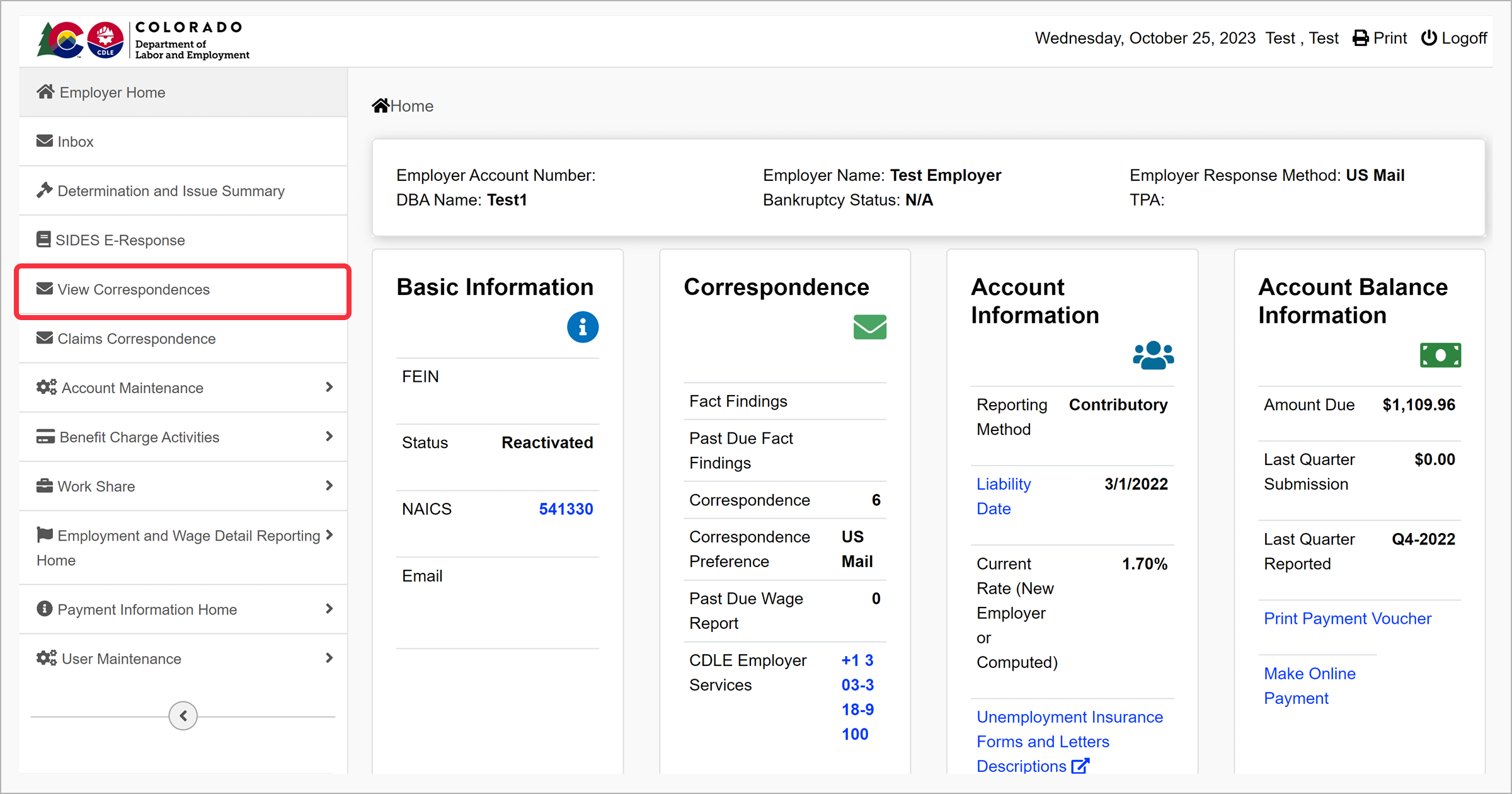
Enter any desired search criteria, if applicable, and click “Search”.
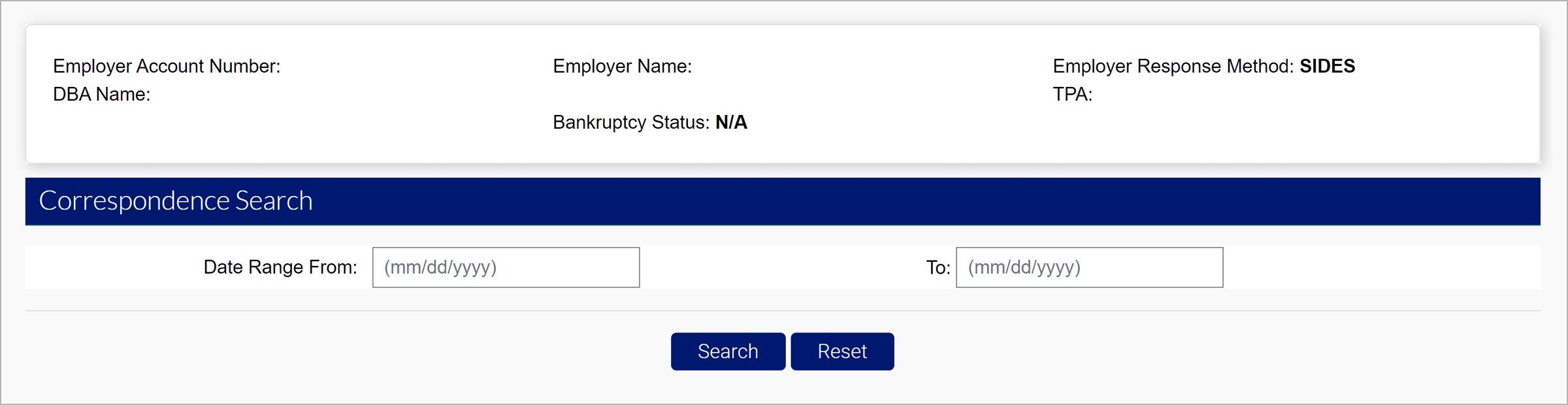
See any correspondences that fit the search criteria provided, including fact-finding questionnaires.
Click the blue hyperlinked document ID to view the correspondence.