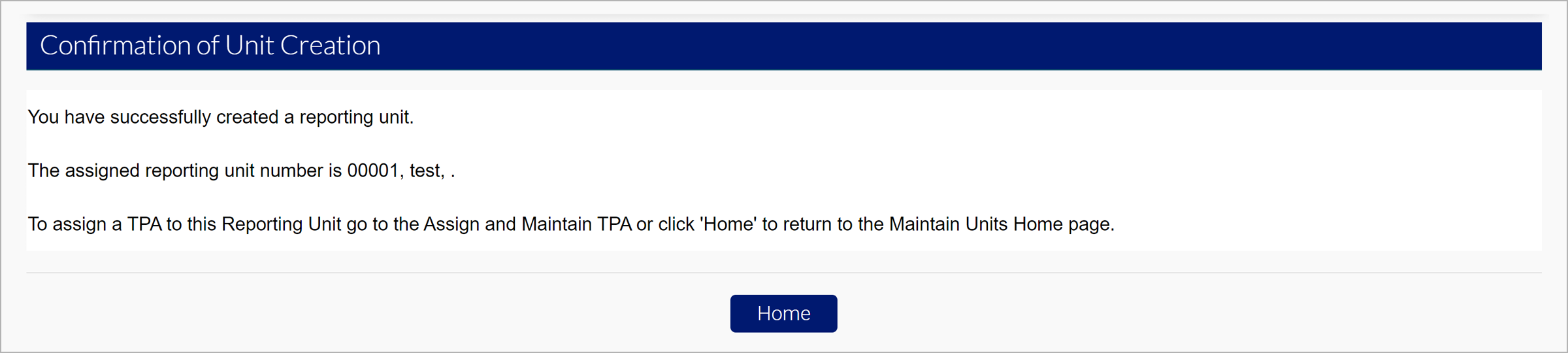A Reporting Unit references a business location. Multiple reporting units can be added and maintained in MyUI Employer+.
After logging in, click the “Account Maintenance'' tab in the left-hand navigation menu. Click the “Maintain Employer Reporting Units” subtab.
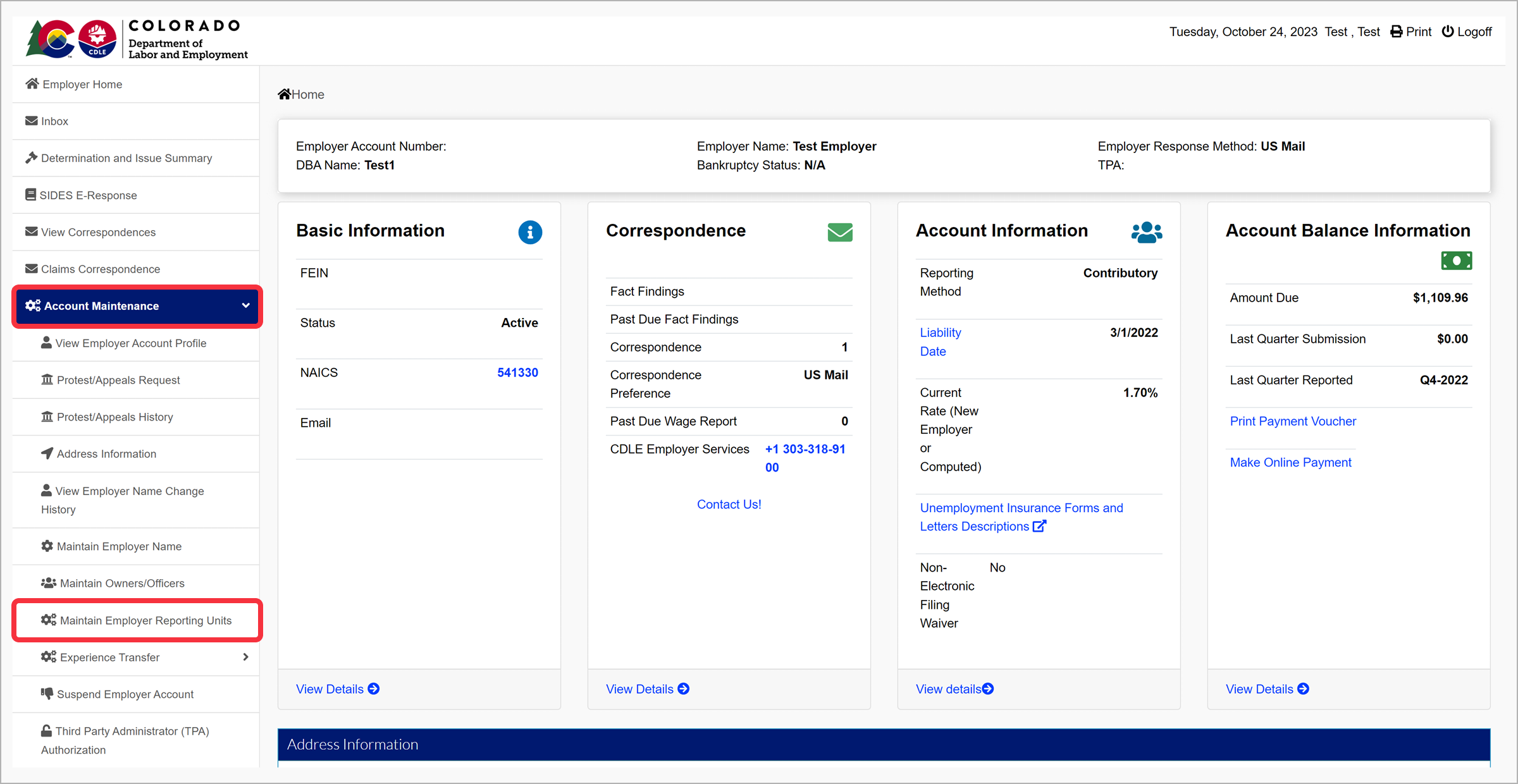
The primary location of the employer will be reporting unit 0000. Additional reporting units will be numbered by the system.
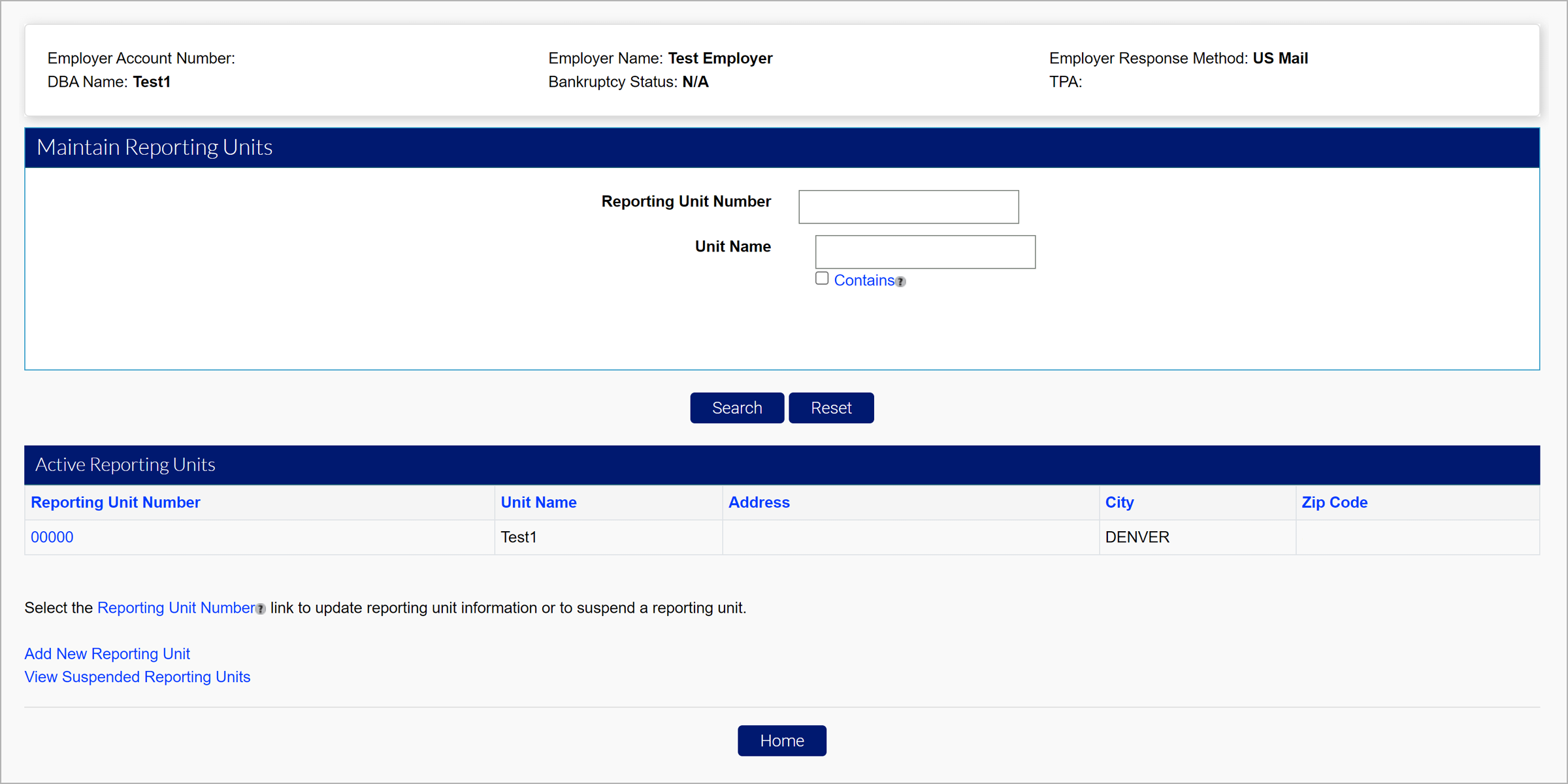
The Reporting Unit Number tooltip states: Reporting Unit Number is a sequential, system-generated number assigned to each Employer Reporting Unit. It is used for internal tracking and wage reporting.
Reporting units can also be searched and viewed.
To add a new reporting unit, click the “Add New Reporting Unit” hyperlink.
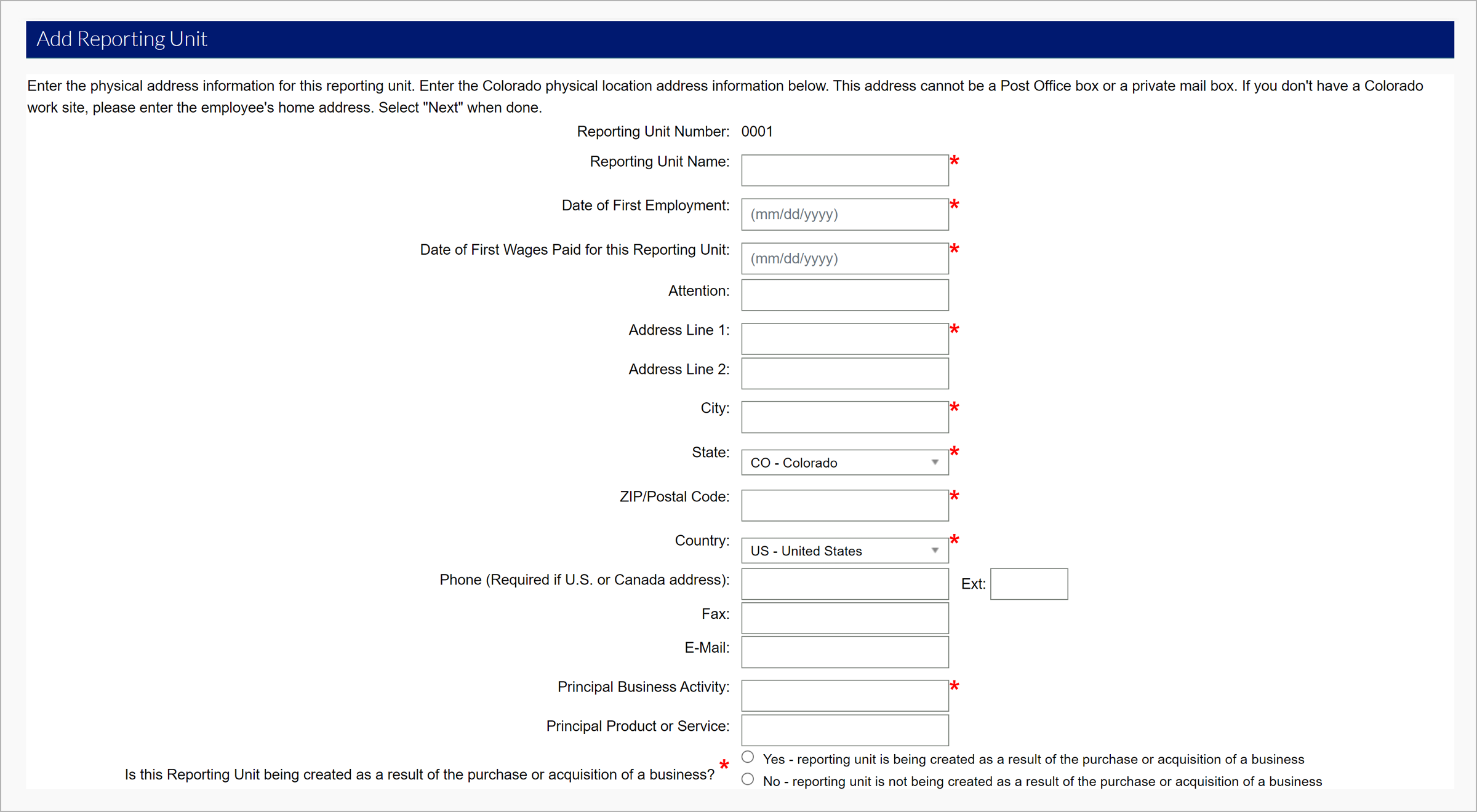
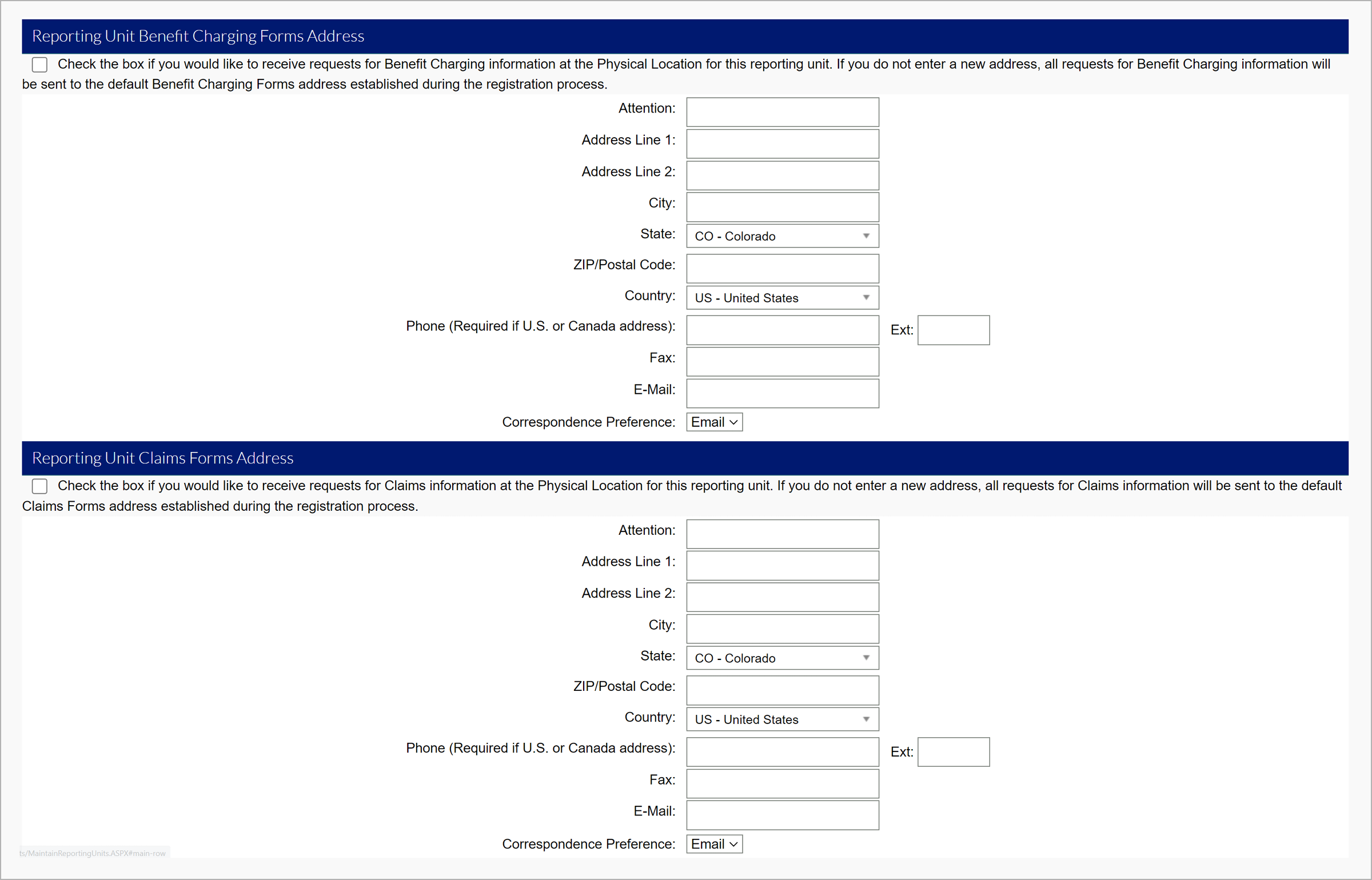
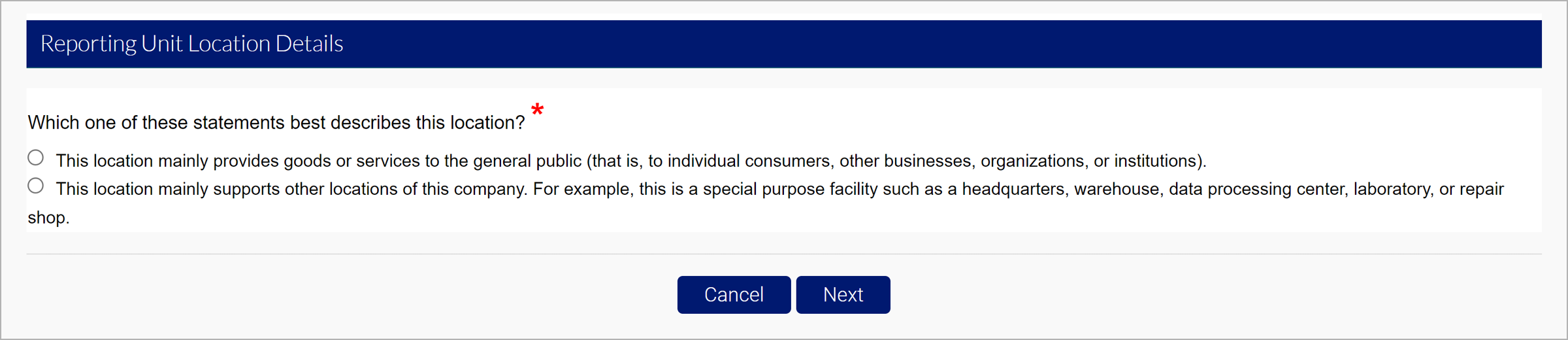
Enter the required information in the fields provided and click “Next”. You will be required to review the information you provided on the summary screen.
Click “Submit”.
You will receive confirmation that the new reporting unit has been created.
NOTE: If a TPA is used, the Reporting Units will need to be assigned to the TPA using the “Third Party Administrator (TPA) Authorization” tab for some functions.