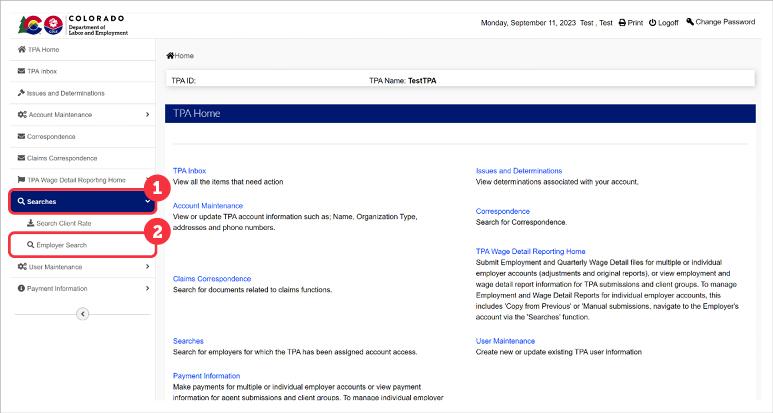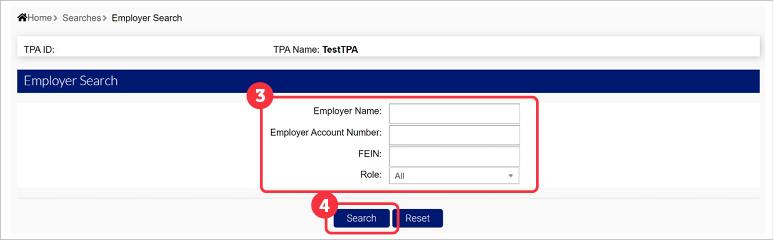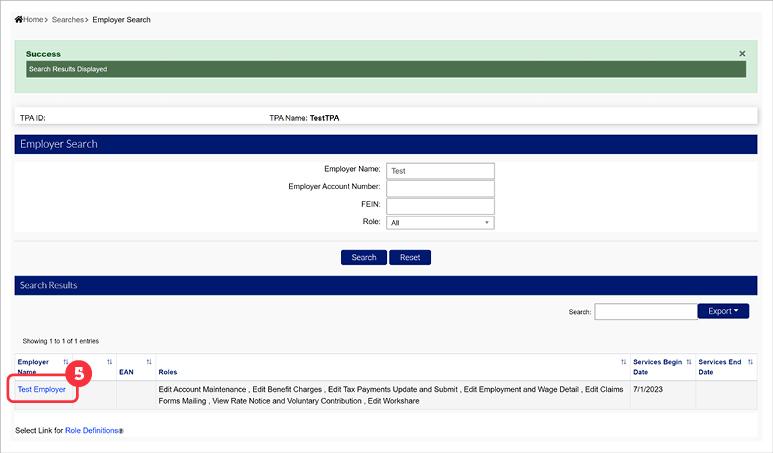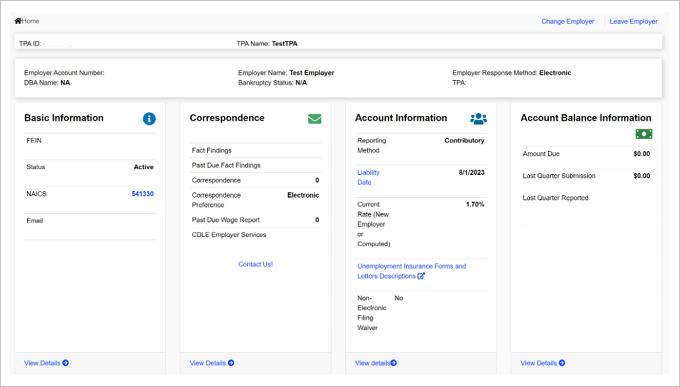Searching for an Employer Account
To enter employer client accounts and view information, including their rate, TPAs will use the Employer Search functionality.
- Login to the TPA account.
- Click ‘Searches’ in the left-hand navigation menu.
- Click the ‘Employer Search’ subtab.
- Enter the information related to the employer you are searching for in the fields provided, or click ‘Search’ to view all employers assigned to your TPA account with no criteria assigned. Larger TPAs will be able to view a subset of employers when searching with no criteria.
Possible search criteria include:- Employer Name - The name of the employer.
- Employer Account Number - The employer account number assigned to the employer.
- FEIN - The employer’s FEIN.
- Role - The role the employer has assigned to you, as their TPA.
- Click ‘Search’ to search based on the specified information.
- The search results will populate based on the identified search criteria. Click the blue hyperlink over the Employer Name to enter the employer account.
The Role Definitions tooltip states:
Account Maintenance View Only: This role allows users to view employer account information, including the account profile, address information, owner/officer information, account history, and tax rate notices.
Account Maintenance Update and Submit: This role allows users to maintain employer account information including addresses, owners/officers, legal and DBA names, and reporting unit information.
Benefit Charges Protest Submission: This role allows users to view benefit charge information, and protest charges assessed against the employer account.
Employment and Wage Detail Update and Submit: This role allows users to view, submit, and update employer employment and wage detail reports.
Benefits Charges View Only: This role allows to users view benefit charge information.
Employment and Wage Detail View Only: This role allows users view employer employment and wage detail report and submission history information.
Payments Update and Submit: This role allows users to view and submit payments for the employer.
Payments View Only: This role allows users to view payment summary information and amounts due.
Wage and Separation Mailing: This role allows users to receive requests for wage and separation information for the employer.
You can now find information in the employer account and make updates based on your assigned TPA roles.