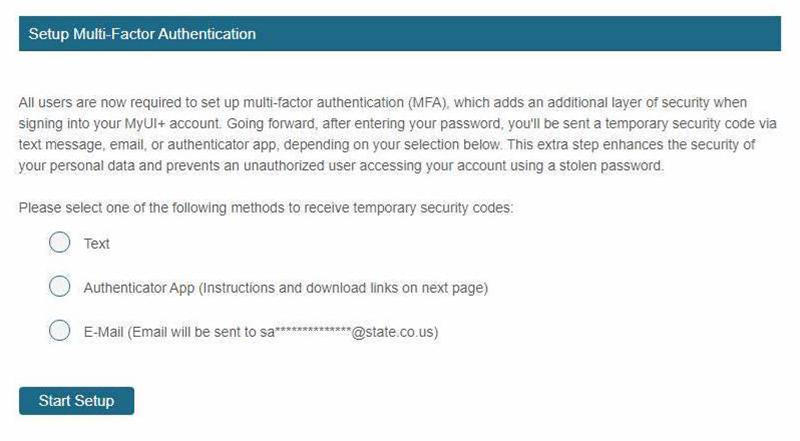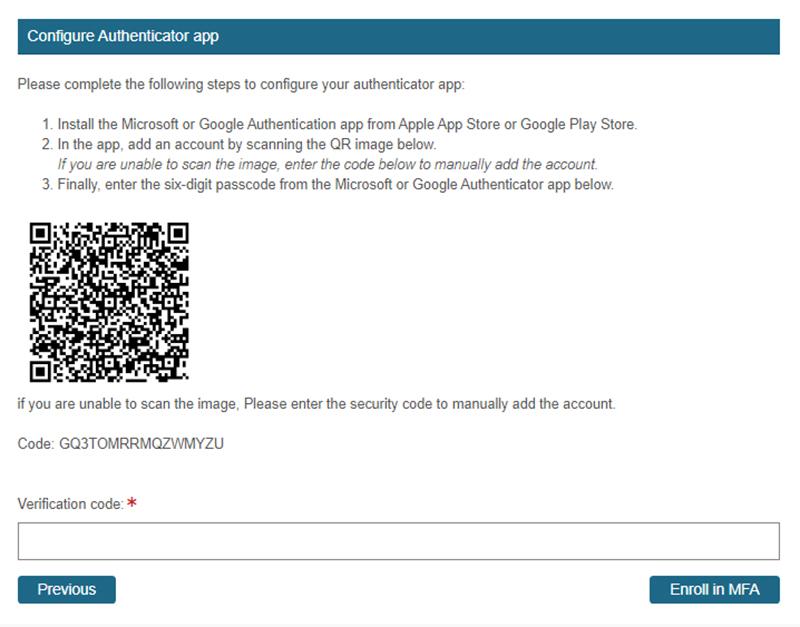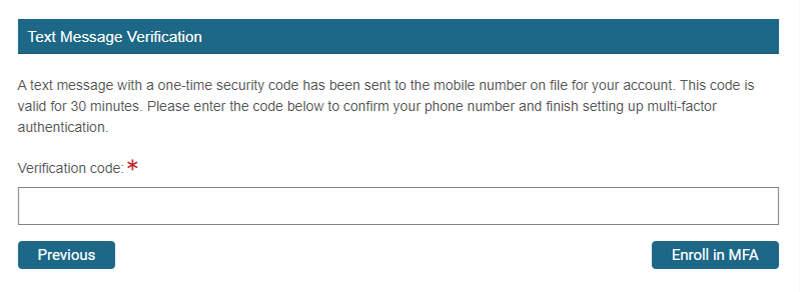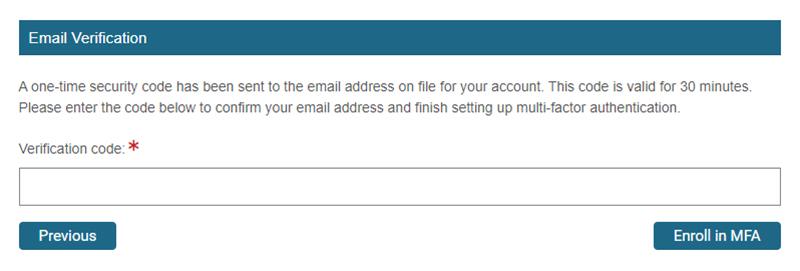Multi-Factor Authentication (MFA)
In order to better safeguard Colorado unemployment claims against scams and hackers, we have added multi-factor authentication (MFA) to the MyUI+ and MyUI Employer+ login process. All claimants and employers need to set up MFA the first time they log in to their account.
Multi-factor authentication simply means the use of more than one method to verify that a user is who they claim to be. You may already be familiar with apps or websites that use MFA, such as a website sending you a text message with a code or a notification on your phone asking you to confirm. MFA will significantly enhance your account security and make it much harder for scammers to compromise accounts and steal benefits.
Users do not need to click any link to set up MFA. The MFA setup options will be presented automatically as claimants log in to their accounts.
How do I set up MFA?
1- Select the method by which you’ll receive temporary security codes each time you log in to your account. You can receive codes via an authenticator app on your phone (like Google Authenticator or Microsoft Authenticator), by text message, or by email. Once you’ve selected a method, press the Start Setup button.
2 - What you’ll see on the next screen depends on which method you selected. If you selected the authenticator app method, the next screen walks you through installing an authenticator app on your mobile device, adding your account to the app, and entering the verification code you receive in the app. If you selected the text message or email method, you will receive a text message or email with a verification code, and the next screen simply asks you to enter that verification code. Regardless of which method you selected, once you’ve entered the verification code, you can select the Enroll in MFA button.
3 - You’re all done! From now on, when you log in to your account, you’ll receive a temporary security code via the method you selected, which you’ll enter into the login screen. Again, this helps us know that it’s really you accessing your account, and makes it harder for scammers to compromise accounts using stolen passwords alone.