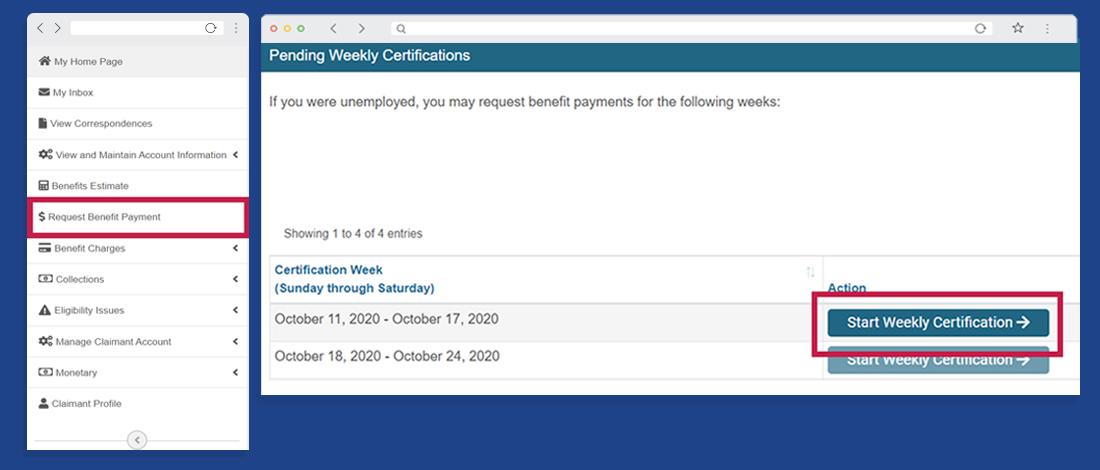MyUI+
MyUI+ is the unemployment benefits system for claimants. If you need help setting up your account in the new MyUI+ system, requesting weekly benefits, or help with a program integrity issue on your claim, please call us.
Automated system: 303-813-2800
Toll-Free 1-888-550-2800
FAQs
- How do I request payment?
To request payment, log in to your MyUI+ account. Then you have two ways to request payment.
- From the navigation links on the left side of the page, click on Request Benefit Payment and then click on Start Weekly Certification.
- From your Home Page dashboard, scroll to Pending Weekly Certifications and then click on Start Weekly Certification.
- From the navigation links on the left side of the page, click on Request Benefit Payment and then click on Start Weekly Certification.
- How often do I request payment?
Everyone, regardless of the type of benefit, requests payment weekly in MyUI+.
- When do I request payment
You may request payment as early as the Sunday following the week that ended, and you have 7 days to request that week.
If you do not request payment within those 7 days, your claim will close and you will have to reopen it.
- Why am I not receiving the email to reset my password
Some email providers, including but not limited to Yahoo and AOL, are experiencing significant delays in delivering emails from the MyUI+ system for password resets. Unfortunately, this is an email provider issue. If you have not received an expected email message, please check your spam folder over the next few hours.
We ask that you not submit multiple requests to reset your password and wait for your email notification, unless the email was not delivered before the code expired. If you received the email after the code expired, please request a new code. Because of the delays, we increased the amount of time the code is valid.
- What do I need?
You'll need an email address to log into MyUI+. You can create an account for free. Here are a couple we suggest using.
Create a Gmail Account Create an Outlook Account