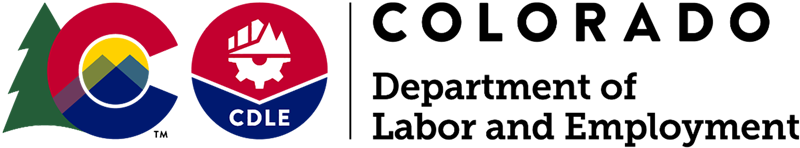This is an official communication from the Colorado Department of Labor and Employment Unemployment Insurance Division.
Protect yourself against scams and phishing attacks
As you may know, scammers across the globe continue to target unemployment claimants here in Colorado as well as other states. Last year, many of those scams focused on filing fraudulent unemployment claims using stolen personal information. Now, many scammers have instead begun attempting to steal login information in order to compromise legitimate unemployment claims and redirect benefit payments.
To steal login information, scammers use fake websites, emails, text messages, and automated phone calls to try to trick unemployment claimants into giving up personal information like their Social Security number, MyUI+ password, and more. Scammers can then use that information to access the claimant’s MyUI+ account and change the payment method in order to steal their unemployment benefits.
Here are some tips to protect yourself against attempts to compromise your MyUI+ account and unemployment claim:
- Before completing each weekly certification, verify that your address, phone number, email, and payment method are correct and have not been altered.
- Do not share your password with anyone.
- Be careful about clicking links in emails and text messages. CDLE will never send you a text message with a link to log into your MyUI+ account.
- When logging into a page that looks like MyUI+, review the address bar in your browser to make sure it shows the genuine address for MyUI+: https://myui.clouduim.cdle.state.co.us/Claimant/Core/Login.ASPX.
- If you are unsure about any link asking you to log into your account, please disregard the link and instead access your MyUI+ account from the official CDLE website at ColoradoUI.gov.
If you believe that your MyUI+ account may have been compromised, please take the following steps:
- Log into your MyUI+ account. Change your password, then correct any information which may have been altered, such as your address, phone number, email, and/or payment method.
- If you see any suspicious payment activity, or if your payment method has been changed to a bank account you don’t recognize, please visit the Report Fraud page on our website at ColoradoUI.gov (https://cdle.colorado.gov/fraud-prevention) and complete the “Report Unemployment Fraud” form. Under “What type of identity theft are you reporting?” select “My identity was used to file an unemployment claim.” You should only submit this form if your payment information has been altered or you see suspicious payment activity on your account.
- On the next page, select “Yes” under the question that asks if you believe your claim has been compromised. Enter the requested information and submit the form.
Back to the Archive
Colorado Department of Labor and Employment
633 17th St, Denver, CO 80202