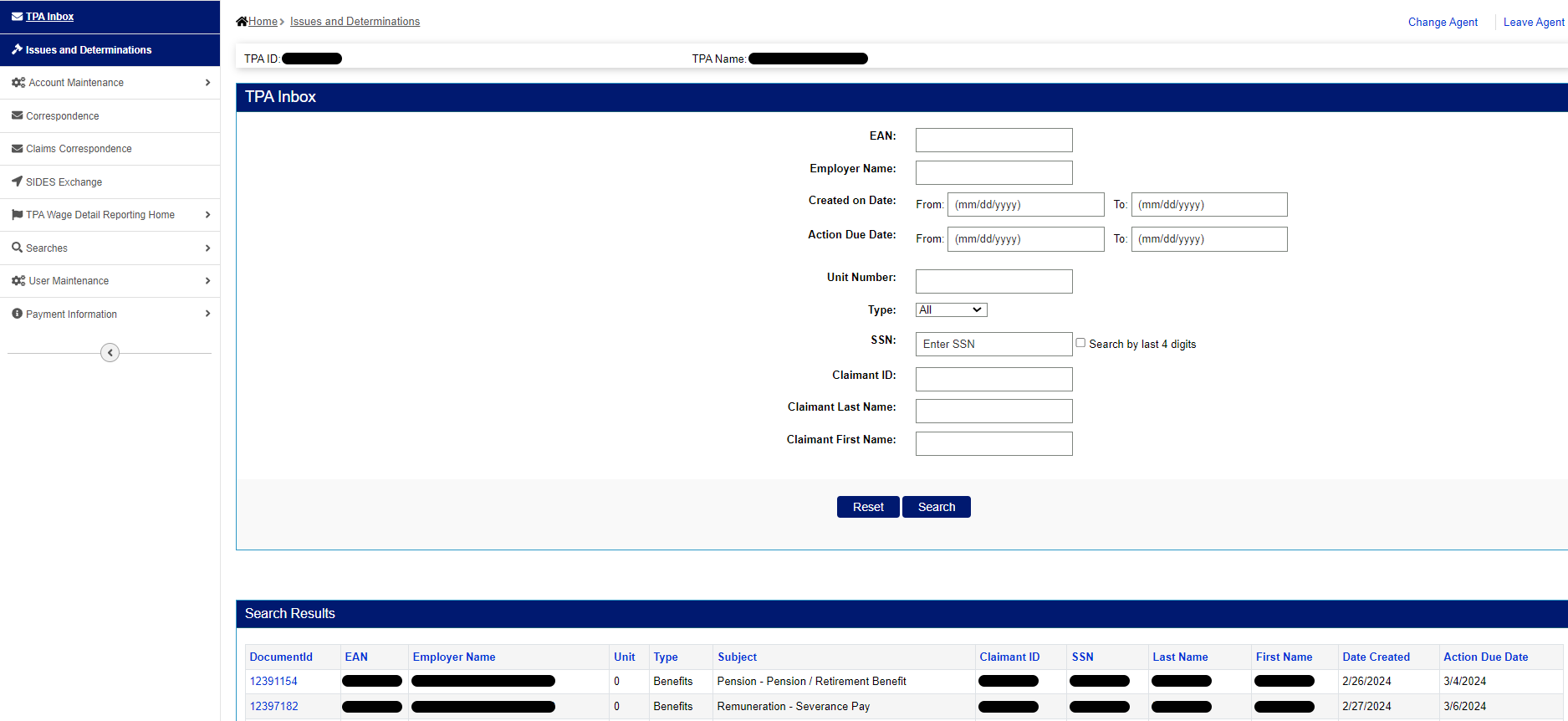How to Complete Fact Finding Requests (for TPAs)
Third-Party Administrators (TPAs) can respond to fact-finding questionnaires on behalf of employer clients in MyUI Employer+. It is recommended that TPAs set their Correspondence Preference to Electronic in order to respond to Division requests for their clients in a timely manner. TPA Correspondence Preference can be updated in the "Address Information" section under "Account Maintenance" in your TPA account.
Completing Employer Fact-Finding Questionnaires
TPAs must have the "Edit Claims Forms Mailing" role assigned to their TPA account to be able to access employer client fact-finding questionnaires. TPAs can check role associations using the Employer Search function in MyUI Employer+. Review the Searching for an Employer Account page for more information.
Note: If a TPA does not have the "Edit Claims Forms Mailing" role but needs to complete fact-finding questionnaires on behalf of an employer, the employer will need to assign the role to the TPA.
Step 1. Locate Fact-Finding Requests
Outstanding fact-finding requests are found in the TPA inbox.
- Login to your TPA account in MyUI Employer+.
- Click "TPA Inbox" in the left-hand navigation menu.
Step 2. Complete Fact-Finding Requests
- Click the blue hyperlink on the Document ID next to the fact-finding item you wish to complete.
- Follow the system prompts to complete the fact-finding request.