How to Update Correspondence Preferences
According to Regulations Concerning Employment Security (7.2.6) adopted in September 2024, all benefits correspondences sent to and from the Unemployment Insurance (UI) Division will be delivered by Division-approved electronic means only, beginning Quarter 1, 2025. Review the Electronic Communications Requirements page for more information on the requirement.
CO employers can review and update their correspondence preferences inside MyUI Employer+ to begin receiving and responding to UI benefits correspondence and requests electronically before the requirement is enacted.
Electronic communication ensures timely processing of information and helps employers avoid loss of protest determinations and other penalties. Employers with good reason to continue sending and receiving Division communications by mail may request a Non-Electronic Communications Waiver.
Updating Electronic Correspondence Preferences in MyUI Employer+
- Login to your MyUI Employer+ account.
- Click “Account Maintenance” in the left menu.
Click the “Address Information” subtab.
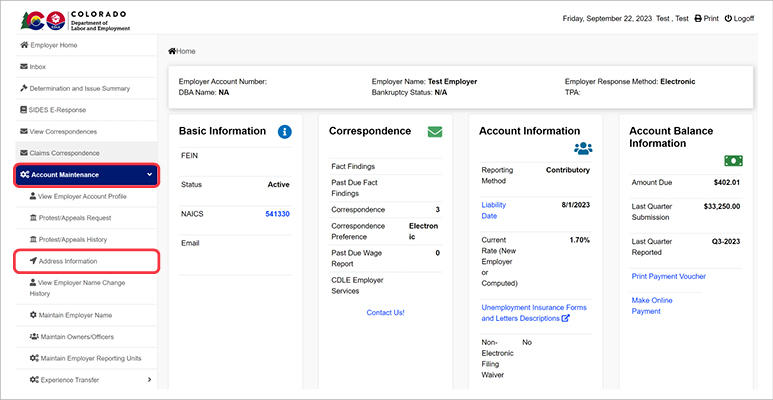
Click “Correspondence Preferences”.
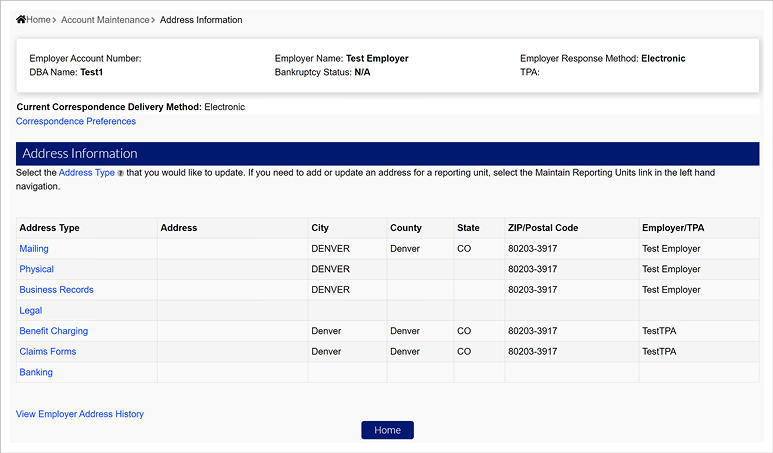
Enter or update your email address in the field provided.
Note: It is important to provide a valid email address that is regularly monitored in order to receive electronic correspondence notifications.
- Click “Save” to update your correspondence preferences.
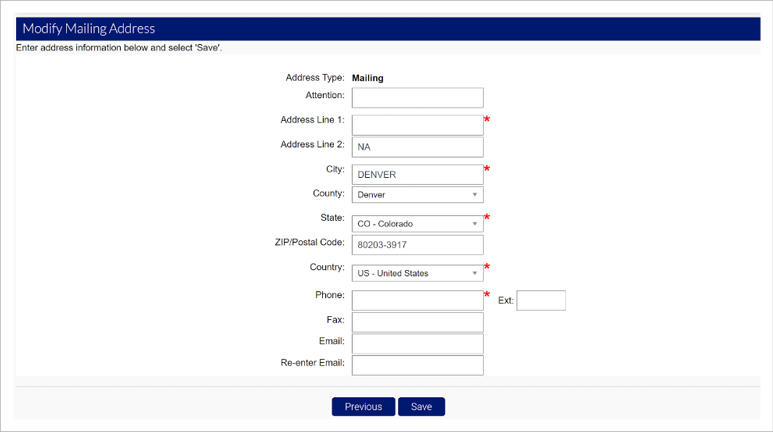
When an electronic correspondence is sent to the employer account, an email notification will be sent to the address provided.