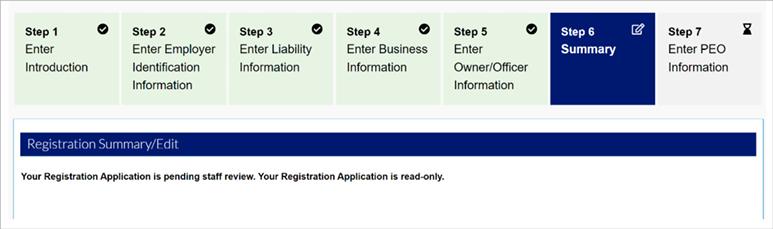Pending Employer Registration
For pending applications, staff review may be required to complete the UI employer account registration. Once the application is approved or denied, employers can login to the system, access the Employer Home Page, see reasons for denial (if applicable), and if additional information is required.
Employers will also receive an email or mail correspondence (depending on user preferences) regarding the approval or denial of the application, and staff may follow up to request additional information.
Once the application is approved, the employer account can be accessed by logging into MyUI Employer+.